Gearing Up for Millions: An Introduction to UEBS2
Ultimate Epic Battle Simulator 2 system requirements are more demanding than your typical game because this title pushes the boundaries of what's possible in large-scale warfare simulation. Here's what you need to know:
Minimum Requirements:
- CPU: Intel i5-4590 @ 3.3GHz or AMD Ryzen 3 1200
- RAM: 8 GB
- Graphics: 3 GB VRAM, DirectX 11.1 compatible
- Storage: 20 GB
- OS: Windows 8+ (64-bit)
Recommended Requirements:
- CPU: Intel i5-6600 @ 3.3GHz or AMD Ryzen 5 1400
- RAM: 16 GB
- Graphics: 6-8 GB VRAM, DirectX 11.1 compatible
- Storage: 20 GB
- OS: Windows 10+ (64-bit)
Welcome to the most insane battle simulator ever created. Ultimate Epic Battle Simulator 2 isn't just another strategy game - it's a technical marvel that can render millions of characters on screen simultaneously. We're talking about battles so massive they make Hollywood blockbusters look like backyard skirmishes.
This game represents a major leap in AI gaming technology. Unlike traditional battle simulators that rely heavily on your CPU, UEBS2 uses crowd rendering and AI technology powered entirely by your graphics card. Every single unit on the battlefield has advanced decision-making capabilities and detailed animations, all working together toward larger strategic goals.
The sheer scale is mind-boggling. Where the original Ultimate Epic Battle Simulator could handle thousands of units, UEBS2 handles 100 times more characters with greater detail and quality. The developers are even working on a "mass" GPU physics engine that could support thousands of ragdoll physics and millions of physics-based objects.
But here's the catch - to experience these epic nation-sized battles at their full glory, you need a high performance gaming PC that can handle the GPU-intensive workload. Your graphics card becomes the star of the show, determining how many units you can field and how smoothly your battles will run.
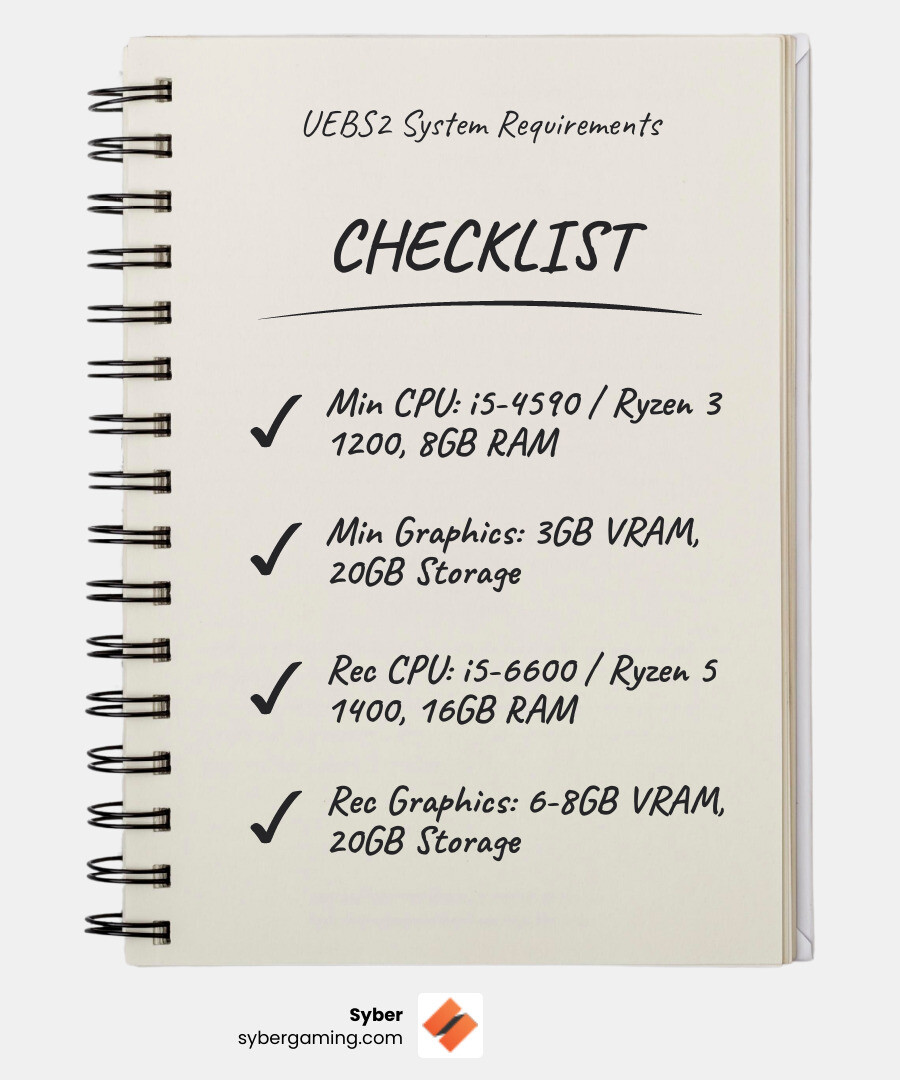
Decoding the Ultimate Epic Battle Simulator 2 System Requirements
Ultimate Epic Battle Simulator 2 (UEBS2) is a game built different. Its core philosophy revolves around delivering an unparalleled scale of combat, which fundamentally changes how it interacts with your computer's hardware. Instead of taxing your CPU with individual unit calculations like many real-time strategy games, UEBS2 leverages a GPU-centric engine. This means that your graphics card, or GPU, is the true workhorse, handling the complex AI crowd rendering and a burgeoning mass physics engine. This approach allows for the astounding number of units on screen.
The game requires DirectX 11.1 compatibility, a common standard for modern graphics cards, ensuring a certain level of graphical fidelity and feature support. Understanding these underlying technological choices is key to appreciating why the ultimate epic battle simulator 2 system requirements are structured the way they are. For more details on the game itself, you can always check out the Ultimate Epic Battle Simulator 2 on Steam page.
Minimum PC Specs: Getting Your Foot on the Battlefield
Even to dip your toes into the massive conflicts of UEBS2, your system needs to meet a certain threshold. These are the bare minimum ultimate epic battle simulator 2 system requirements to get the game running, likely at lower settings and with fewer units on screen.
What are the minimum CPU requirements for Ultimate Epic Battle Simulator 2?You'll need at least an Intel i5-4590 @ 3.3GHz (4th Generation) or an AMD Ryzen 3 1200. These processors provide enough computational power to manage game logic and assist the GPU in rendering.
How much RAM is needed for Ultimate Epic Battle Simulator 2 (minimum)?A minimum of 8 GB of RAM is required. This ensures your system can load game assets and run the operating system concurrently without constant swapping to slower storage.
What operating systems are supported by Ultimate Epic Battle Simulator 2?The game officially supports a 64 Bit Windows Operating System. Specifically, Windows 8 and Up, 64 Bit is the minimum.
What are the minimum graphics card requirements for Ultimate Epic Battle Simulator 2?You'll need a graphics card with 3 GB of dedicated video RAM (VRAM) that is DX 11.1 compatible. The specific model isn't listed, but any modern card meeting these VRAM and DirectX specifications should suffice for minimum play.
How much dedicated video RAM is required for Ultimate Epic Battle Simulator 2 (minimum)?As mentioned, 3 GB of dedicated video RAM is the minimum to handle the game's graphical demands.
What is the minimum free disk space required to install Ultimate Epic Battle Simulator 2?You'll need 20 GB of free disk space to install the game. This is a fairly standard size for modern titles.
What DirectX version is required for Ultimate Epic Battle Simulator 2?DirectX Version 11 is required, with a specific mention of DX 11.1 compatibility for graphics cards.
What are the pixel and vertex shader requirements for Ultimate Epic Battle Simulator 2?Both Pixel Shaders 5.1 and Vertex Shaders 5.1 are required. Most modern GPUs that support DirectX 11.1 will also meet these shader model requirements.
For those considering building or upgrading a system to meet these needs, understanding the basics of PC components is crucial. For guidance on what goes into a solid gaming rig, check out What to Consider When Buying a Gaming PC.
Recommended Specs for a High-Performance Gaming PC Experience
To truly dive into the chaos and witness UEBS2 at its best, you'll want to aim for the recommended specifications. These will allow for smoother gameplay, higher graphical settings, and the ability to field even larger armies. Achieving these specs means investing in a high performance desktop pc.
What are the recommended CPU requirements for Ultimate Epic Battle Simulator 2?For a smoother experience, the game recommends an Intel i5-6600 @ 3.3Ghz (6th Generation) or an AMD Ryzen 5 1400. These CPUs offer improved multi-core performance and clock speeds, which can help with overall system responsiveness.
How much RAM is needed for Ultimate Epic Battle Simulator 2 (recommended)?The recommended RAM is 16 GB. This significantly boosts your system's ability to handle large game worlds, numerous units, and background applications without performance hitches.
What operating systems are supported by Ultimate Epic Battle Simulator 2 (recommended)?While Windows 8 is technically supported, Windows 10 and up - 64 bit is recommended. Starting January 1st, 2024, the Steam Client will only officially support Windows 10 and later versions, making an upgrade to Windows 10 or 11 a wise choice for long-term compatibility.
What are the recommended graphics card requirements for Ultimate Epic Battle Simulator 2?For optimal visuals and unit counts, a graphics card with 6-8 GB of dedicated video RAM is recommended. This provides ample memory for rendering millions of detailed units and complex battlefield environments.
How much dedicated video RAM is required for Ultimate Epic Battle Simulator 2 (recommended)?The recommended VRAM is 6144 MB (6 GB) to 8 GB. This higher VRAM capacity is crucial for handling the massive textures and models associated with large-scale battles.
What is the recommended free disk space required to install Ultimate Epic Battle Simulator 2?The recommended free disk space remains 20 GB. While the game itself doesn't demand more space for better performance, ensuring you have enough room for updates and other software is always a good practice.
What DirectX version is required for Ultimate Epic Battle Simulator 2?Similar to the minimum, DirectX Version 11 is the requirement, with DX 11.1 compatibility for the graphics card.
What are the pixel and vertex shader requirements for Ultimate Epic Battle Simulator 2?The recommended pixel and vertex shader requirements also remain at 5.1, indicating that any DX 11.1 compatible card will meet this standard.
Even with a powerful system, the right peripherals can improve your gaming experience. A precise gaming mouse, for instance, can make a difference in any strategy or FPS mode. Learn more about their benefits in Why Everyone Should Use a Gaming Mouse.
The Tech Behind the Chaos: AI Gaming and Mass Physics

The key features that truly drive the ultimate epic battle simulator 2 system requirements lie in its groundbreaking approach to simulation. This isn't just about rendering a lot of static models; it's about dynamic, intelligent behavior on an unprecedented scale.
UEBS2's AI gaming technology is revolutionary. It's not just a few hundred units with basic AI; it's literally millions of characters, each with advanced decision-making and animation, all contributing to a larger goal. This is made possible by a GPU-powered AI and a highly optimized crowd rendering engine. The game completely offloads these complex calculations to the graphics card, making the GPU the primary factor for unit capacity and overall performance.
The implications of the game's 'mass GPU physics engine' on system requirements are profound. While still in early development, this engine aims to simulate potentially millions of physics-based objects and thousands of ragdolls simultaneously. Imagine the sheer computational load of every single arrow, cannonball, and falling body interacting realistically. This level of detail, if fully realized, will demand even more from already powerful GPUs, pushing the boundaries of what a consumer-grade system can handle. This focus on realistic, large-scale physics directly contributes to the need for substantial VRAM and GPU processing power. The aim is to deliver AI-improved visuals and interactions that make battles feel truly alive. To understand how such powerful systems are built to handle these demands, explore Real Value: Syber Computer.
Pushing the Limits: Hardware for Millions of Units
For players who want to experience the absolute maximum number of units and the highest possible frame rates in UEBS2, specific hardware recommendations lean heavily towards top-tier graphics cards. The game's reliance on GPU power means that the more robust your graphics card, the more units you can display and the smoother your experience will be.
The GPU's role impacts the number of units that can be displayed directly. Since the crowd rendering and AI are primarily handled by the GPU, a more powerful graphics card with ample VRAM can process and render a larger number of individual characters and their complex animations simultaneously. This is where AI-driven performance truly shines, as the GPU is not just drawing pixels but actively calculating unit behavior.
Here's a glimpse at how different GPUs perform when pushing the limits of UEBS2, showcasing the kind of hardware needed for high frame rates and maximizing on-screen units:
| GPU | Settings | Resolution | Characters | FPS |
|---|---|---|---|---|
| Radeon RX 6800 | Ultra | 4K | 1,000,000 | 70 |
| GTX 1080 | Ultra | 1080p | 1,000,000 | 60 |
| GTX 1060 | Ultra | 1080p | 1,000,000 | 35 |
| GTX 1660 Super | Ultra | 1080p | 4,000,000 | 15 |
| GTX 1660 Super | Ultra | 1080p | 1,000,000 | 40 |
| GTX 1660 Super | Ultra | 1080p | 100,000 | 65 |
| RTX 3090 | Ultra | 4K | 16,000,000 | 20 |
| RTX 3090 | Ultra | 4K | 8,500,000 | 40 |
| RTX 3090 | Ultra | 4K | 1,000,000 | 80 |
As you can see from the table, there are specific hardware recommendations for achieving higher frame rates or more units on screen. For truly epic scale battles with millions of units, a high-end GPU like an RTX 3090 or equivalent is necessary. Even a GTX 1080 can handle a million units at 1080p, demonstrating the game's optimization, but the higher-end cards allow for unprecedented numbers. These benchmarks highlight that when building custom build gaming pcs for games like UEBS2, the GPU is paramount. For those looking for a system designed for such demanding titles, the Syber M-Series is an excellent choice, offering powerful components and robust design. Learn more about it in Syber M-Series: A Redesign to an Elite Machine.
Building Your Ultimate Battle Station

After diving deep into the ultimate epic battle simulator 2 system requirements, one thing becomes crystal clear: your graphics card is the heart of your battle station. While you'll need a solid CPU and enough RAM to keep everything running smoothly, UEBS2's approach to AI gaming technology puts your GPU front and center.
Think about it this way - when you're commanding millions of units in a single battle, each with their own AI decision-making and detailed animations, your graphics card becomes the general coordinating this massive army. The game's GPU-powered crowd rendering and AI-driven performance systems mean that your VRAM and graphical processing power directly determine how epic your battles can truly become.
When you're shopping for a high performance gaming pc that can handle these massive conflicts, your graphics card should be your first priority. Look for a system with at least 6GB of dedicated VRAM, though 8GB or more will give you even better results. Pair that with 16GB of RAM and a modern multi-core processor, and you'll have a machine capable of rendering those jaw-dropping million-unit battles we talked about earlier.
The beauty of investing in a high performance custom prebuilt gaming pc goes beyond just meeting today's requirements. UEBS2's developers are constantly pushing boundaries, working on that ambitious mass physics engine that could handle thousands of ragdoll physics simultaneously. By choosing a powerful system now, you're future-proofing your rig for these upcoming features and other demanding games that will inevitably follow.
At Syber, we understand that every component matters when you're building a custom build gaming pc for intensive games like UEBS2. That's why our systems undergo rigorous testing and benchmarking to ensure every part works in harmony. No shortcuts, no compromises - just pure performance that lets you focus on creating the most ridiculous and entertaining battles imaginable.
Whether you're planning to recreate historical conflicts with unprecedented accuracy or stage completely absurd matchups between different factions, having the right hardware makes all the difference. A quality pc pre built for gaming eliminates the guesswork and gives you the confidence that your system can handle whatever chaotic scenarios you dream up.
Ready to command your own army of millions and experience battles on a scale never seen before?
Build your high performance custom prebuilt gaming pc with the Syber M-Series






.svg)

