Why Every Content Creator Needs a High-Performance PC
A PC for content creation needs powerful hardware to handle demanding tasks like video editing, 3D rendering, and graphic design. With video content dominating the internet, more creators are seeking professional-grade equipment to keep up.
Essential Components for Content Creation:
- CPU: Multi-core processors (AMD Ryzen 9 or Intel Core i9) for rendering and multitasking.
- GPU: NVIDIA GeForce RTX or AMD Radeon RX series for video acceleration and AI-improved workflows.
- RAM: 32GB minimum, 64GB ideal for smooth performance with large files.
- Storage: Fast NVMe SSD (1TB+) for quick file loading and project management.
- Display: High-resolution monitor with accurate colors for visual work.
Gone are the days when content creation required expensive, proprietary workstations. Today, a well-configured gaming PC can deliver workstation-tier power for creators at every level. Whether you're editing 4K footage or streaming live, your PC is the foundation of your creative workflow.
Modern software like Adobe Premiere Pro, DaVinci Resolve, and Blender are resource-hungry, demanding multiple CPU cores, powerful GPUs for real-time effects, and plenty of RAM. A gaming PC that excels at high frame rates naturally provides these same benefits for creative work. The key is choosing components that balance your needs and budget, building a machine that improves productivity instead of holding you back.
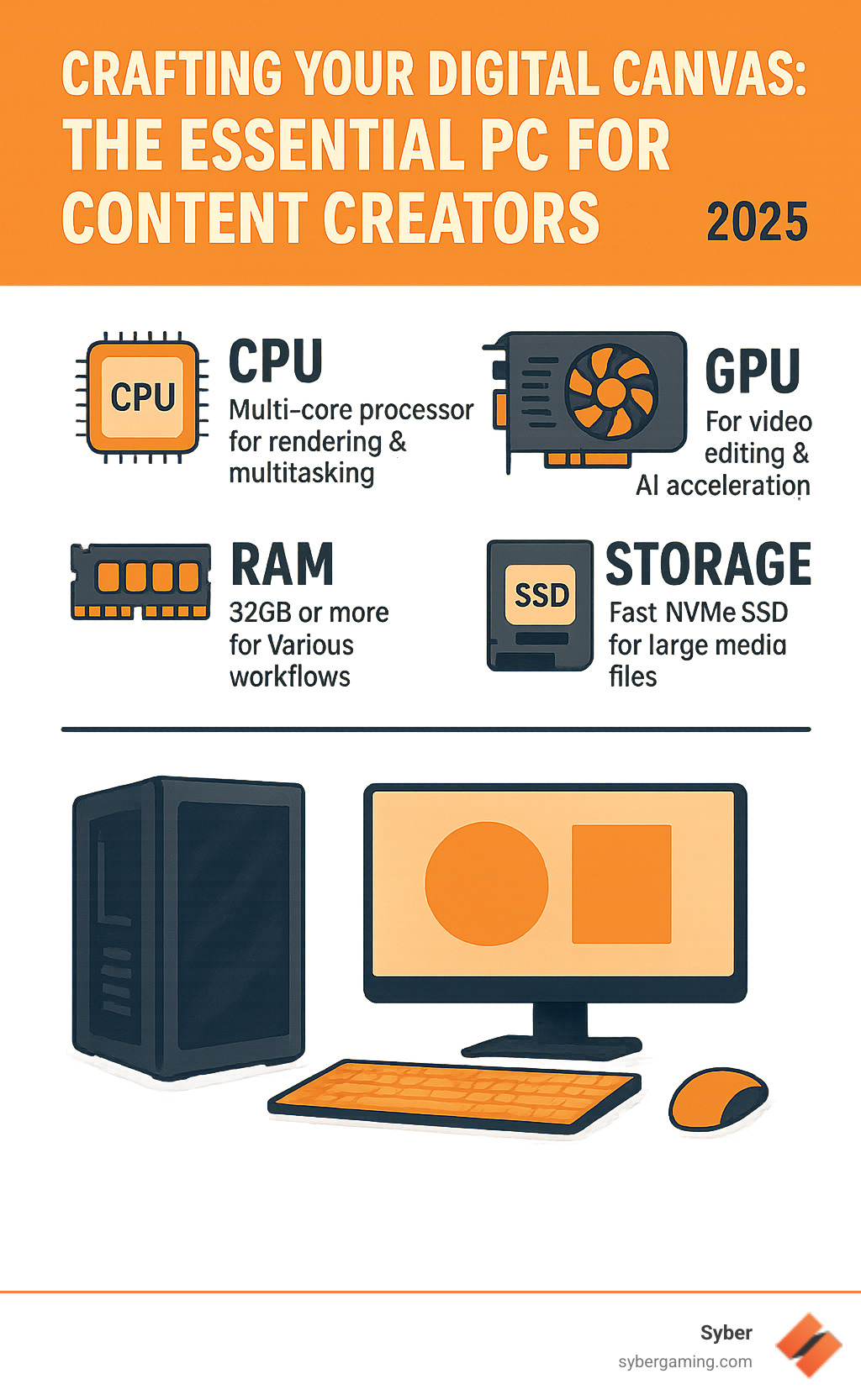
Building Your High-Performance PC for Content Creation
Building a high performance gaming PC build for content creation means assembling a dream team of components, each tuned for your creative goals.
The Power Duo: Matching Your CPU and GPU to Your Workflow
At the heart of any powerful PC for content creation are the CPU and GPU. For tasks like video editing and 3D rendering, a multi-core processor like an AMD Ryzen 9 or Intel Core i9 is important. Applications like Adobe Premiere Pro and Blender use many cores at once to speed up rendering. High clock speeds are also important for responsive software interfaces. For example, a high core count CPU excels at the final export of a video, a process called rendering, where the software can use all available cores. However, a high clock speed is more beneficial for smooth timeline scrubbing and general responsiveness while you are actively editing.
While some graphic design work relies more on the CPU, the GPU becomes critical when you add complex effects or 3D elements. For both 3D rendering and high-resolution video editing, a powerful GPU like the NVIDIA GeForce RTX or AMD Radeon RX series is a game-changer. These cards accelerate rendering, enable real-time previews, and smooth out playback of 4K or 8K footage. Many creative programs are optimized for GPU hardware acceleration, especially for AI graphics rendering, which can dramatically cut down project times. A strong GPU with plenty of VRAM is essential for handling complex visual tasks. The amount of video memory (VRAM) is critical. A graphic designer working with high-resolution photos may not need as much VRAM as a 3D artist whose complex scenes and textures can consume 16GB or more. Similarly, editing multi-layered 8K video requires a GPU with substantial VRAM to prevent stuttering during playback. The key is to balance CPU and GPU power based on your primary workflow. For more insights, you can explore the Syber Lab: Where Content Creation Happens.
Fueling Creativity: RAM and Storage Essentials
Random Access Memory (RAM) is your system's short-term memory, crucial for multitasking with large project files. While 16GB of RAM is a decent starting point, serious creators should aim for 32GB. For those working with 4K/8K video, complex 3D models, or multiple demanding applications at once, 64GB is ideal for ensuring a smooth workflow. The latest DDR5 RAM offers a significant performance boost for modern systems.
When it comes to storage, speed is as important as capacity. PCIe NVMe SSDs (Solid State Drives) are the standard for a high-performance PC for content creation, offering near-instantaneous load times for your OS, applications, and project files. A 1TB SSD is a good minimum, but a 2TB drive offers much more breathing room for a small additional investment. A popular strategy is to use one NVMe SSD for your OS and software, and a second as a dedicated "scratch disk" for active projects and cache files. This 'scratch disk' setup is particularly effective for video editors. Applications like Premiere Pro and DaVinci Resolve generate large temporary cache files during editing. Placing these on a separate, fast SSD prevents the main OS drive from getting bogged down, leading to a much smoother editing experience. For long-term storage, many creators use a tiered approach: active projects on the NVMe drives, and completed projects moved to a larger, more affordable hard disk drive (HDD). This keeps the fast storage free for current work while ensuring old projects are safely archived. Syber's L Series is Designed to Perfection: Introducing the L Series with optimal RAM and storage configurations to support your creative work.
Pre-Built Powerhouse vs. Custom Creation
When getting your PC for content creation, you face a choice: a pre-built system or a DIY custom build.
Pre-Built PCs: These machines are ready to use out of the box. This convenience is a huge draw, as it eliminates the time spent researching, assembling, and troubleshooting. Companies like Syber offer rigorously tested configurations optimized for performance, complete with warranty and support. For a professional creator, downtime equals lost income. A pre-built system's warranty and access to technical support can be invaluable, providing peace of mind and a quick solution if problems arise.
Custom-Built PCs (DIY): Building from scratch offers maximum control but can be a time-consuming and technical process. Ensuring all parts are compatible, managing cooling, and troubleshooting issues can be a challenge for creators who just need a reliable tool.
A third option, the customizable pre-built gaming PC, offers the best of both worlds. You can select your ideal CPU, GPU, RAM, and storage, and have it professionally assembled and tested. This approach combines the personalization of a custom build with the convenience and reliability of a pre-built system. For serious creators, this is often the best path to faster rendering and seamless multitasking. Most high-performance builds run on Windows, like Windows 11, which offers the broadest hardware and software compatibility for creative applications. For more insights, you can read about the Syber Cube Gaming PC: Best Buy Press Release.
The Creator's Cockpit: Monitors and Peripherals

Your monitor and peripherals are your direct interface with your work. For a PC for content creation, your monitor is very important. Look for these key features:
- Color Accuracy: Essential for visual work. IPS panels with high sRGB and DCI-P3 gamut coverage ensure your colors are precise.
- Resolution: A 4K monitor provides a lot of screen real estate, boosting productivity by letting you see more of your project at once.
- Size: Monitors 27 inches or larger are preferred for detailed work, and many creators use a multi-monitor setup to expand their workspace.
For the highest level of color precision, some professionals use a hardware calibration tool to create a custom color profile for their monitor. Beyond the display, quality input devices reduce strain and improve precision. A mechanical keyboard offers tactile feedback and durability, while a high-DPI gaming mouse from a brand like Logitech provides the accuracy needed for detailed edits. Beyond the basics, consider peripherals specific to your craft. A drawing tablet is a must-have for digital illustrators and photo retouchers, offering natural and precise input. Podcasters, streamers, and musicians will need a dedicated audio interface and a quality microphone to capture clean, professional-grade sound. Syber understands the importance of precise control, which is why their Syber M1 Gaming Mouse: Expanded Launch focuses on delivering responsiveness for both gaming and creative tasks.
Finalizing Your Build and Future-Proofing
You've mapped out the perfect PC for content creation. Now it's time to bring it all together and ensure your creative powerhouse stays relevant for years to come.
Smart Investments for Your PC for Content Creation
Building a high performance gaming PC build is about smart budget management. Focus on components that deliver the biggest impact for your specific workflow. If you're starting with 1080p video editing, a solid CPU and moderate GPU might be a better initial investment than a top-of-the-line graphics card. You can always upgrade later.
Staying aware of hardware trends helps you make smarter decisions. AI system optimization and AI-driven performance are becoming game-changers. Modern CPUs and GPUs now include dedicated AI accelerators that can dramatically speed up tasks like AI graphics rendering, turning what used to be overnight renders into coffee-break waits. Look for components that support these AI-improved workflows.
Upgradability and cooling are also key. Choose a platform that lets you easily swap components as your needs evolve. Future-proofing your build starts with the motherboard and power supply. Choose a motherboard with a modern chipset and plenty of expansion slots, such as extra M.2 slots for future storage upgrades and PCIe slots for other cards. Selecting a high-quality power supply unit (PSU) with more wattage than you currently need is another smart move. This gives you the headroom to upgrade to a more powerful GPU in the future without needing to replace the PSU. The case itself is also an important consideration for upgradability. A well-designed case not only provides good airflow but also has the physical space to accommodate larger components and makes future upgrades easier to perform. Look for cases with convenient front-panel ports, like USB-C and an SD card reader, which are very useful for creators. Proper air-flow cooling is crucial for maintaining peak performance during long rendering sessions. Syber's approach to thermal management ensures your system runs cool and quiet, preventing slowdowns when you're pushing it to the limit. For insights into optimizing demanding workflows, check out Extreme Streaming: JavaScript Concepts.
Your Blueprint for a Custom Build Gaming PC

Your journey to the perfect high performance gaming PC build comes down to understanding how each piece fits your creative puzzle. The CPU and GPU work as a team, memory and storage create a smooth workspace, and the right peripherals put you in command. While building a PC yourself can be rewarding, a professionally assembled and tested system from a company like Syber offers an ideal solution for creators who need performance and reliability without the hassle. Future-proofing with smart component choices and proper cooling ensures your investment serves you well for years to come.
Ready to stop waiting and start creating? Explore Syber's custom build gaming PCs, designed for the demands of modern content creation. Visit the Syber M Series to see our latest configurations, or head to Syber Gaming to configure the ultimate PC for content creation for your workflow today.







.svg)

