Gearing Up for Your Streaming Debut
A cheap streaming computer doesn't have to mean poor performance or constant frustration. Here's what you need to know:
Essential Budget Streaming PC Components:
- CPU: AMD Ryzen 5 5600 or Intel Core i5-12400F (6+ cores)
- GPU: NVIDIA RTX 3050 or AMD RX 6600 (hardware encoding support)
- RAM: 16GB DDR4 (dual-channel for smooth multitasking)
- Storage: 1TB NVMe SSD (fast game loading and clip storage)
- Power: 650W 80+ Bronze PSU (stable power delivery)
The streaming world is exploding. More gamers are jumping into content creation every day, but many think they need to spend thousands on a rig. That's simply not true.
Budget streaming PCs can deliver excellent 1080p streaming performance when you focus on the right components. The key is understanding what matters most for your streaming journey.
Your high performance gaming pc build needs to handle two demanding tasks at once - running your game smoothly while encoding and broadcasting your stream. This means smart component choices, not just expensive ones.
Modern budget components like the AMD Ryzen 5 series processors and NVIDIA's RTX 3050 graphics cards bring AI gaming technology and hardware encoding to affordable price points. These features were premium-only just a few years ago.
The difference between a frustrating streaming experience and a smooth one often comes down to proper component balance, not raw spending power.
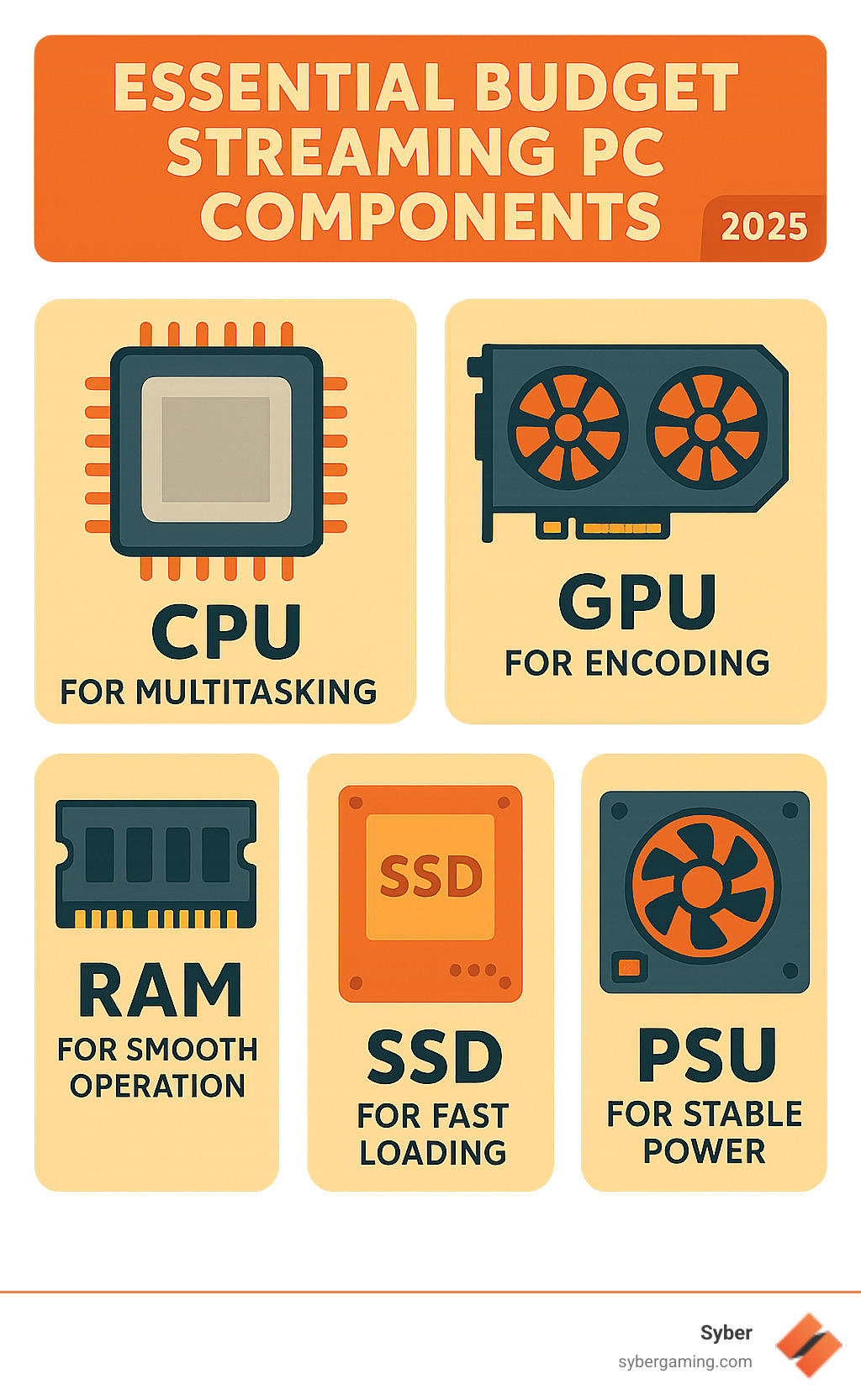
Building Your Cheap Streaming Computer: The Core Components
Building a cheap streaming computer doesn't mean settling for poor performance. When you know which components matter most, you can create a powerful streaming setup without breaking the bank. The secret lies in understanding how each part contributes to your streaming success.
The Brains and Brawn: CPU & GPU for AI-Improved Gaming
Your CPU and GPU are the heart of any streaming setup. They work together to keep your games running smoothly while encoding your stream for viewers. Getting this balance right is what separates a frustrating streaming experience from a smooth one.
For your processor, the AMD Ryzen 5 5600 or Intel Core i5-12400F offer incredible value for budget builds. These six-core processors handle the dual demands of gaming and streaming without breaking a sweat. If you're looking for the absolute best budget option, the AMD Ryzen 7 5700G brings extra cores plus integrated graphics for added flexibility.
Your graphics card choice is equally important. The NVIDIA RTX 3050 or AMD RX 6600 are perfect for 1080p gaming and streaming. But here's where things get interesting - these cards come with dedicated hardware encoders that completely change the game for budget streamers.
Hardware encoders like NVIDIA's NVENC are your secret weapon. Instead of forcing your CPU to handle video encoding while running your game, these dedicated chips on your GPU take over the heavy lifting. This means better frame rates, smoother gameplay, and a more stable stream overall. Without hardware encoding, you'd rely on x264 encoding through your CPU, which works but puts much more strain on your system.
Modern GPUs also bring AI gaming technology to budget builds. Features like AI graphics rendering and AI-powered graphics help deliver better visuals and smoother performance, making your high performance gaming pc build smarter and more efficient than ever before.
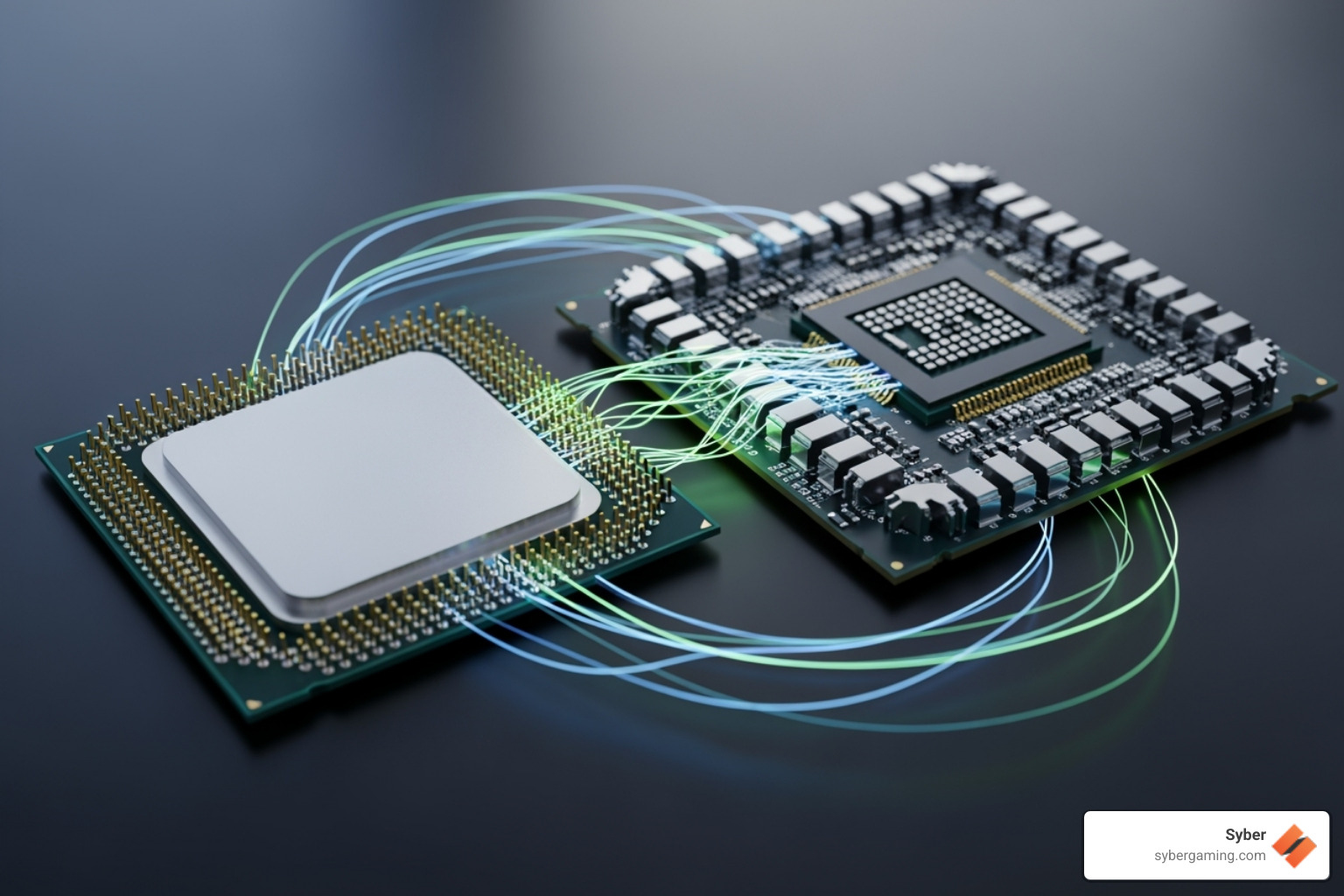
Want to learn more about how graphics cards can lift your streaming setup? Learn more about Syber's high performance gaming PCs.
Memory and Storage: The Key to a Stutter-Free Stream
Think of RAM as your computer's workspace. When you're streaming, you're juggling your game, streaming software, chat windows, and maybe a browser or two. Without enough memory, your system starts struggling, and that shows up as stutters in your stream.
16GB of RAM is the sweet spot for streaming. While 8GB might work for basic setups, 16GB gives you the breathing room you need for smooth multitasking. Even better, make sure you're using dual-channel memory by installing two sticks instead of one. This simple choice doubles your memory bandwidth and makes everything feel more responsive.
Storage is where many budget builds fall short, but it shouldn't. Swapping out an old hard drive for an SSD transforms your entire experience. Games load faster, your streaming software launches instantly, and your whole system feels snappier. NVMe storage takes this even further with lightning-fast speeds that make a real difference during long streaming sessions.
A 1TB NVMe SSD gives you plenty of space for your operating system, streaming software, and your favorite games. Fast storage also enables better AI multitasking, letting your system juggle multiple demanding applications without missing a beat.
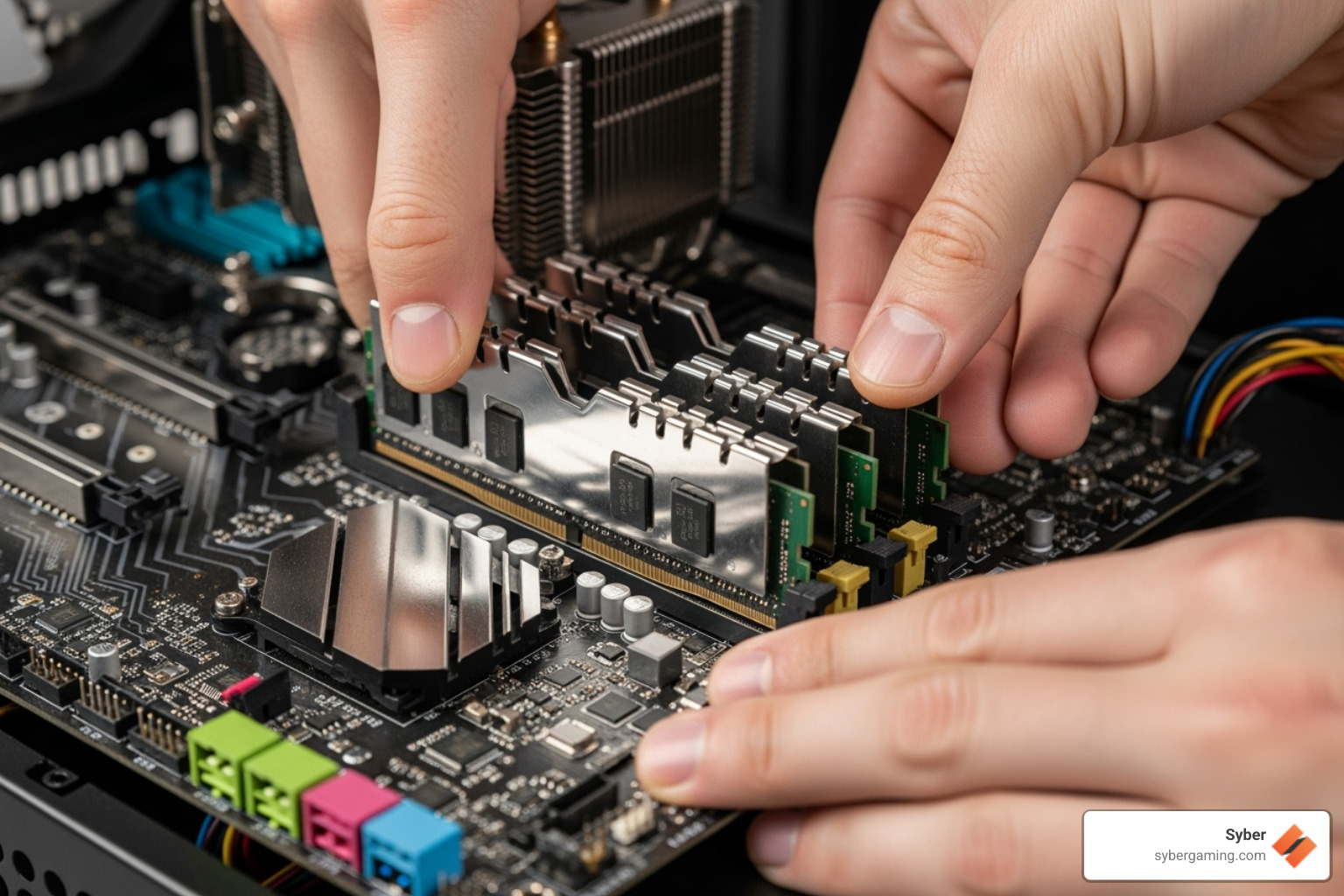
Building your own system can be rewarding, but knowing the potential pitfalls helps ensure success. Check out these DIY Dangers: What to Know Before You Build.
The Foundation: Motherboard, Power, and Air-Flow Cooling
The unglamorous components often make the biggest difference in long-term reliability. Your motherboard, power supply, and cooling system might not grab headlines, but they determine whether your cheap streaming computer runs smoothly for years or gives you constant headaches.
Your motherboard connects everything together, so choose wisely. Look for one that supports your chosen CPU and has room to grow. Four RAM slots let you upgrade memory later, and extra PCIe slots give you expansion options. Features like faster Ethernet can also help with stream stability.
A quality power supply is non-negotiable. Your streaming PC needs consistent, clean power to avoid crashes during important streams. A 650W 80+ Bronze rated PSU provides plenty of headroom for your components while maintaining good efficiency. The 80+ rating means less wasted energy and less heat, both good things for system stability.
Air-flow cooling keeps everything running at optimal temperatures. Overheating leads to performance throttling, which kills your stream quality. A case with good airflow design and proper fan placement makes all the difference. Modern AI cooling solutions can even adjust fan speeds automatically based on your workload, keeping things quiet during lighter tasks and ramping up when you're pushing hard.
Understanding case compatibility helps ensure all your components work together properly. Learn more about Case Confusion: What Does ATX Even Mean?.
From Build to Broadcast: Optimization and Final Choices
You've got your components picked out and your cheap streaming computer taking shape. But here's the thing - having great hardware is only half the battle. The magic happens when you fine-tune everything to work together like a well-oiled machine.
Software Tweaks for Peak Streaming Performance
Think of software optimization as giving your cheap streaming computer a performance tune-up without spending another dime. Even budget hardware can punch above its weight class with the right settings.
Your streaming software is where the real optimization begins. Most streamers rely on OBS Studio, and mastering its settings can transform your streaming experience. The most important tweak is enabling hardware encoders - this is your secret weapon for maintaining smooth gameplay while broadcasting. NVENC for NVIDIA cards, VCE for AMD, and QuickSync for Intel integrated graphics take the heavy lifting off your CPU, leaving it free to handle your games without breaking a sweat.
Within OBS, resist the temptation to max out every setting. The 'Quality' preset actually works better than 'Max Quality' for budget systems. It sounds backwards, but 'Max Quality' can overwhelm your hardware and cause those dreaded dropped frames that ruin a good stream.

Running OBS as administrator gives it priority access to your system resources - think of it as giving your streaming software VIP treatment. Windows Game Mode deserves a mention too, as it helps prioritize your gaming and streaming applications over background programs that might be hogging resources.
Here's a pro tip that many new streamers miss: cap your in-game frame rate. Instead of letting your game run wild at 200+ FPS, cap it at about double your stream's frame rate. Streaming at 60 FPS? Cap your game at 120 FPS. This prevents your GPU from working overtime on visuals you can't even see, freeing up power for encoding your stream.
Keep animated overlays and browser sources to a minimum - they're surprisingly hungry for system resources. AI system optimization in modern streaming setups can help balance these demands automatically, but starting lean always helps.
For detailed guidance on getting your stream's visual quality just right, check out Resolution Rumination: What Resolution to Stream At.
The Big Decision: Custom Build vs. Syber Pre-Built Gaming PCs
Now comes the moment of truth: should you roll up your sleeves and build your own cheap streaming computer, or trust the experts with a pre-built system?
Building your own PC can be incredibly rewarding. You get to choose every single component, potentially save some money, and learn exactly how your machine works. It's like cooking your own meal versus ordering takeout - both get the job done, but there's something satisfying about doing it yourself.
But let's be honest - not everyone has the time, patience, or desire to troubleshoot compatibility issues at 2 AM when a stream is scheduled for the next morning. This is where Syber custom prebuilt gaming PCs really shine.
When you choose a pre built gaming pc customizable from Syber, you're getting more than just assembled components. You're investing in expert assembly, rigorous testing, and most importantly, peace of mind. Every pc pre built for gaming goes through comprehensive quality control and benchmarking to ensure it performs exactly as promised.
The beauty of Syber's approach is that you still get customization options without the headaches. Their high performance custom prebuilt gaming PC solutions are designed by people who understand the unique demands of streaming - they know that your gaming pc pre built needs to handle both gaming and broadcasting flawlessly.
Plus, there's something to be said for warranty coverage and dedicated support. When your livelihood depends on your stream being reliable, having a team of experts backing your high performance desktop pc can be invaluable.
To dive deeper into making the right choice for your needs, take a look at What to Consider When Buying a Gaming PC.
Your Questions Answered & The Path Forward
Let's tackle the questions that keep aspiring streamers up at night. These are the real concerns that matter when you're investing in your streaming future.
What kind of PC do I need for live streaming? You need a system that can juggle multiple demanding tasks without dropping the ball. A solid high performance gaming pc build should include a capable CPU like an Intel Core i5 or AMD Ryzen 5, a GPU with hardware encoding support, at least 16GB of RAM for smooth multitasking, and an SSD for snappy performance. The key is balance - every component needs to pull its weight.
What specs do I need for a budget streaming PC? For a cheap streaming computer that actually works well, aim for an Intel Core i5-12400 or AMD Ryzen 5 5600X as your CPU foundation. Pair it with something like an RTX 3060 or RX 6600 for your graphics needs. Don't skimp on RAM - 16GB is really the sweet spot for streaming, and an SSD will make everything feel more responsive.
What's the best budget CPU for streaming and gaming? The AMD Ryzen 7 5700G offers great value with its integrated graphics backup, while the Intel Core i5-10400F delivers solid performance when paired with a dedicated GPU. Both handle the multitasking demands of streaming without breaking your budget.
Here's how different custom build gaming pcs might stack up for streaming:
| Component | Budget Streaming PC | Mid-Range Streaming PC |
|---|---|---|
| CPU | Intel Core i5-12400 or AMD Ryzen 5 5600 | Intel Core i5-12600KF or AMD Ryzen 5 7600X |
| GPU | NVIDIA GeForce RTX 3060 or AMD Radeon RX 6600 | NVIDIA GeForce RTX 3070 or AMD Radeon RX 6700 XT |
| RAM | 16GB DDR4 (3200MHz) | 16GB DDR4 (3600MHz) or 32GB DDR5 |
| Storage | 1TB NVMe SSD | 1TB NVMe SSD + 2TB HDD |
| Power Supply | 550W 80+ Bronze | 750W 80+ Gold |
| Expected Performance | 1080p gaming at medium-high, 1080p 60fps streaming | 1080p/1440p gaming at high settings, complex overlays |
These configurations show how thoughtful component selection can create a cheap streaming computer that doesn't compromise on the streaming experience. Syber's expertise in AI gaming technology and AI system optimization ensures these builds work together seamlessly.
If space is a concern, Syber's compact solutions pack serious performance into smaller footprints. Explore our customizable Cube Series PCs to find a system that fits your setup without sacrificing streaming capability.
Your streaming journey does not have to start with a massive investment. With smart choices and the right optimization, a high performance desktop pc for streaming is absolutely within reach. Ready to take the next step? Explore Syber's customizable gaming PCs and let our experts build the perfect streaming setup for your needs and budget.






.svg)

