Why Low-Profile Switches Are Taking Gaming By Storm
In competitive gaming, every millisecond and every millimeter counts. That's why low-profile mechanical switches are rapidly becoming the new standard for serious players. These switches shave a significant 30–40% off the height of a normal switch, a seemingly small change that has a massive impact when you’re commanding a high performance gaming PC build. The most immediate benefit is ergonomics. A flatter keyboard deck allows for a more neutral, straighter wrist posture. This dramatically reduces strain and lowers the risk of repetitive stress injuries (RSIs) during marathon gaming sessions, keeping you comfortable and focused for longer.
Speed, however, is the main attraction for competitive gamers. The physics are simple: shorter stems mean less distance to travel. A standard switch might have 4.0 mm of total travel, but a low-profile switch often cuts that down to 2.5–3.0 mm. More importantly, the actuation point—the exact depth at which a keypress is registered—is much higher. This means your commands are sent to the PC faster with every tap. When paired with the AI-driven performance of today’s powerful graphics engines and high-refresh-rate monitors, this creates a closed loop of near-instantaneous feedback. Your actions in-game feel like they happen the moment you think them.
For a growing number of gamers, especially those transitioning from laptop keyboards, the aesthetic and feel are instantly familiar and appealing. The sleek, minimalist look complements a clean desk setup, leaving more room for wide mouse sweeps. Plus, the slim profile makes the entire keyboard more portable, easy to throw in a backpack for a LAN party or tournament without the usual bulk. But with all these advantages, can you simply upgrade the keyboard you already own with these sleek, speedy switches? Let’s break down the technical reality.
Can You Put Low Profile Switches on Any Keyboard? The Compatibility Check
Here’s the dream scenario for many PC enthusiasts: you buy a set of slick, low-profile switches, pop out the chunky ones from your favorite keyboard, click the new ones in, and instantly achieve low-profile glory next to your high performance custom prebuilt gaming PC. The reality, however, is that this modification is blocked by three major technical roadblocks that make it impossible for the vast majority of keyboards.
1. Basic Size & Feel
The most obvious difference is the physical dimension. Low-profile switches are fundamentally smaller components, which affects everything from feel to fit.
- Height: A standard switch stands tall at around 17.9 mm, while a low-profile switch is much shorter, typically around 12.2 mm. This height difference is the core of the low-profile design.
- Travel: Standard switches offer a deep 4 mm of travel, providing a definitive, typewriter-like feel. Low-profile switches cut this to 2.5–3 mm. This shorter travel is key to their speed but results in a much different typing experience.
- Feel: The result is a snappy, responsive feel that many compare to high-end laptop keyboards. However, this often comes at the cost of the deep, resonant “thock” sound that many enthusiasts of standard switches love. The sound is often higher-pitched and quieter.
2. PCB & Socket Geometry
This is the most critical and non-negotiable barrier. The Printed Circuit Board (PCB) is the electronic heart of your keyboard, containing the circuitry and sockets that register keystrokes. Most modern mechanical and hot-swap keyboards are designed around the pin layout of the Cherry MX switch, which has been the industry standard for decades.
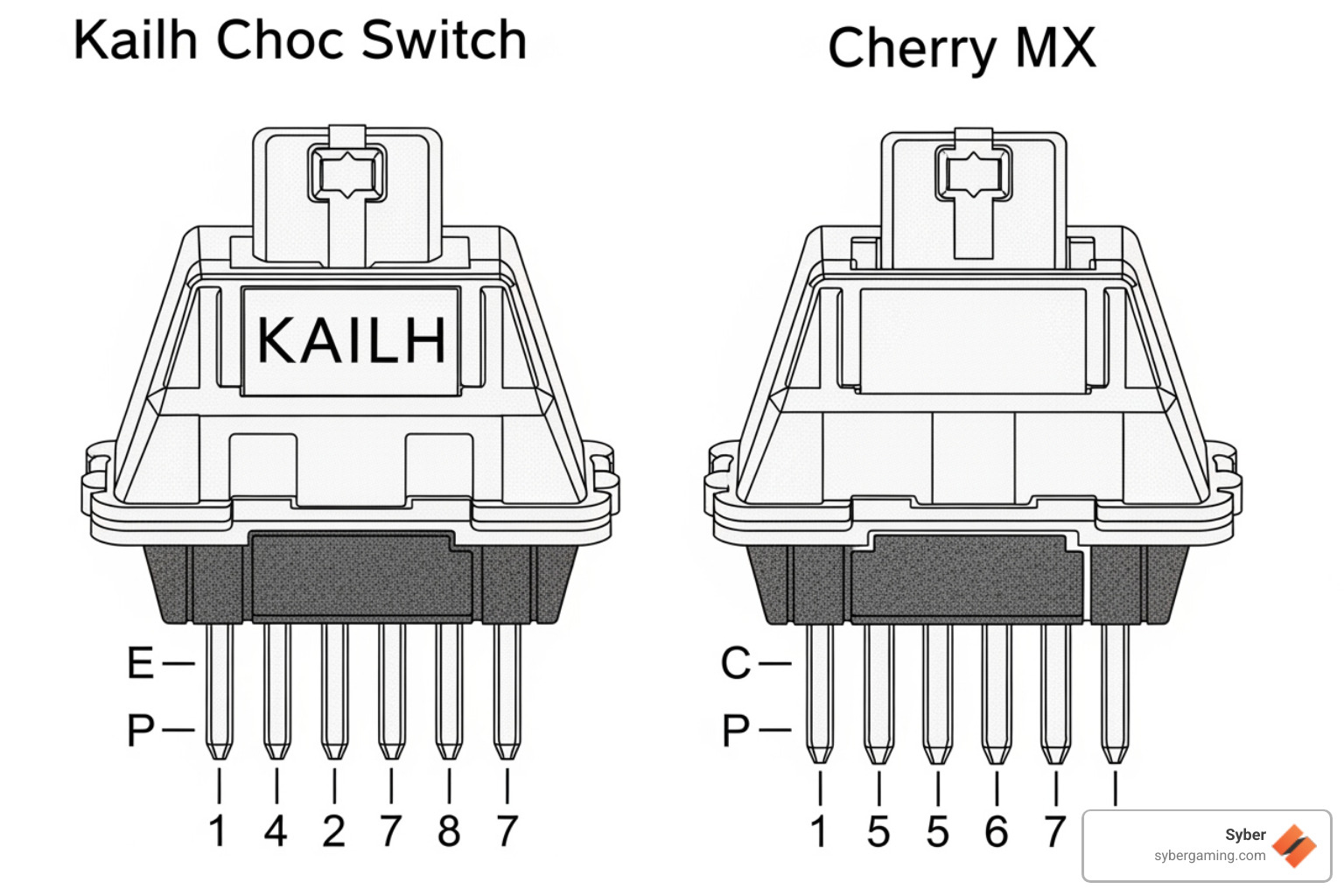
True low-profile switch families—like the popular Kailh Choc V1/V2, Gateron Low Profile (LP), and Cherry’s own MX Low Profile—were engineered from the ground up with completely different physical footprints. Their metal contact pins and plastic guide pins are in different locations and have a different spacing compared to an MX switch. They simply will not line up with the holes on an MX-compatible PCB. For 99% of keyboards on the market, this is the definitive show-stopper. You cannot force them in, and even if you were an expert at soldering, it wouldn't work without a PCB specifically designed for them.
3. Keycaps & Stabilizers
Even if you could magically fit a low-profile switch onto a standard board, your problems wouldn't end there.

Low-profile switches require correspondingly shallow keycaps. If you try to place a standard-height keycap on a low-profile switch, its internal structure will hit the top of the switch housing or the keyboard's mounting plate long before the switch itself has fully bottomed out. This results in a mushy, unsatisfying feel and can even prevent the keypress from registering at all. Furthermore, the stabilizers—the components that keep larger keys like the spacebar, Shift, and Enter level—are also shorter and have different mounting points. A standard stabilizer set is incompatible with a low-profile setup.
The One Real Work-Around
For those determined to lower their existing keyboard's height without a full rebuild, there is a small category of "medium-low" or "half-height" switches. Brands like Outemu and Tecsee have created switches (e.g., Outemu GT MX Half-Height) that use the standard MX-style pin layout but feature a shorter switch housing and stem. These can be installed in any MX hot-swap PCB and will reduce your keyboard's height by a few millimeters. While they don’t provide the ultra-slim profile of a true Choc-based board, they offer an accessible taste of the low-profile life.
Pros & Cons for Gamers
So, is a dedicated low-profile board worth it?
Pros
- Faster Actuation: In twitch shooters like CS:GO or Valorant, where a few milliseconds determine the outcome of a duel, the shorter travel and higher actuation point can provide a tangible competitive edge.
- Lower Wrist Angle: Reduced strain isn't just about comfort; it's about endurance. Playing for hours on your gaming PC high performance rig is less fatiguing, allowing for more consistent performance.
- Slim, Portable Aesthetic: A thin keyboard creates more usable desk space for your mouse, which is crucial for players who use a low DPI setting. It also looks clean and modern.
Cons
- Limited Customization: The ecosystem is much smaller. There are fewer switch types (linear, tactile, clicky) and far fewer custom keycap sets available, limiting your ability to personalize.
- Lighter Feel & Learning Curve: The shorter travel and often lighter spring weights can lead to more accidental presses until you adjust. Some users miss the definitive feedback of a full-height switch.
- Niche Market, Higher Price: Because they are less common, both low-profile keyboards and their individual components often carry a higher price tag than their standard-profile counterparts.
For a deeper component dive, check our Ultimate Gaming Keyboard Guide.
The Verdict: So, can you put low profile switches on any keyboard?
To put it directly: in almost every case, no. You cannot put true low-profile switches on a keyboard designed for standard-profile switches. The dream of a simple, plug-and-play swap is halted by fundamental incompatibilities in hardware design. A typical keyboard's PCB and mounting plate are drilled specifically for the Cherry MX footprint, while true low-profile switches from families like Kailh Choc or Gateron LP demand their own unique layouts. The pins won't align, the keycaps won't fit correctly, and the stabilizers won't work.
For those looking for a quick height drop on an existing hot-swap keyboard, your only viable path is a “half-height” MX-compatible switch. This is a great compromise that lowers the profile slightly, but it won't achieve the ultra-slim form factor that makes dedicated low-profile boards so compelling.
If you truly crave the thinnest possible deck with the fastest possible actuation to match your AI-ready gaming PC, the answer is to start with a keyboard that was engineered for low-profile parts from day one. This ensures every component—the case, PCB, switches, and keycaps—is designed to work in perfect harmony, delivering the intended performance without compromise. Just as you wouldn't bottleneck a top-tier graphics card with a slow CPU, your peripherals should be a perfect match for your system's capabilities.
Need a proven foundation for your setup? Every Syber board is rigorously tested side-by-side with our custom build gaming PCs to guarantee latency-free input and flawless performance under the most intense gaming loads. Explore the compact, hot-swap-ready K1 Mechanical Keyboard, which can be the perfect low-profile companion for your next victory.
Ready to level-up your entire desk? Reach out to the Syber team, and we’ll help you pair the right switches, board, and high performance desktop PC to create a truly seamless and competitive gaming experience.






.svg)

