So You Got a High Performance Custom Prebuilt Gaming PC, Now What?
Getting a brand new gaming pc is exciting. But sometimes that first power-on doesn't go as smoothly as you hoped. Don't worry—most first-day problems are simple to fix.
Quick fixes for common brand new gaming PC issues:
- PC won't turn on - Check power supply switch, wall outlet, and cable connections
- No display - Verify graphics card is seated properly and monitor cable is connected to the GPU
- Running slow - Update drivers, check background processes, ensure NVMe SSD is recognized
- Crashes or blue screens - Update graphics drivers and Windows, check system temperatures
- Audio or peripheral problems - Update audio drivers, test different USB ports, verify correct output device
You just unboxed your high performance custom prebuilt gaming pc. The case looks amazing. The components inside are top-tier. You hit the power button expecting instant gaming greatness.
Then something goes wrong.
Maybe the screen stays black. Maybe Windows loads but everything feels sluggish. Maybe you hear a beep code you don't understand.
This happens more often than you'd think. Even with rigorous testing from companies like Syber, shipping can jostle components. Settings might need adjustment. Drivers need updates.
The good news? Most issues take minutes to solve once you know where to look.
This guide walks you through the most common first-day hiccups with your gaming pc pre built system. We'll cover everything from basic power issues to performance optimization using AI system optimization. You'll learn when you can fix things yourself and when to contact support.
Let's get your high performance desktop pc running the way it should.
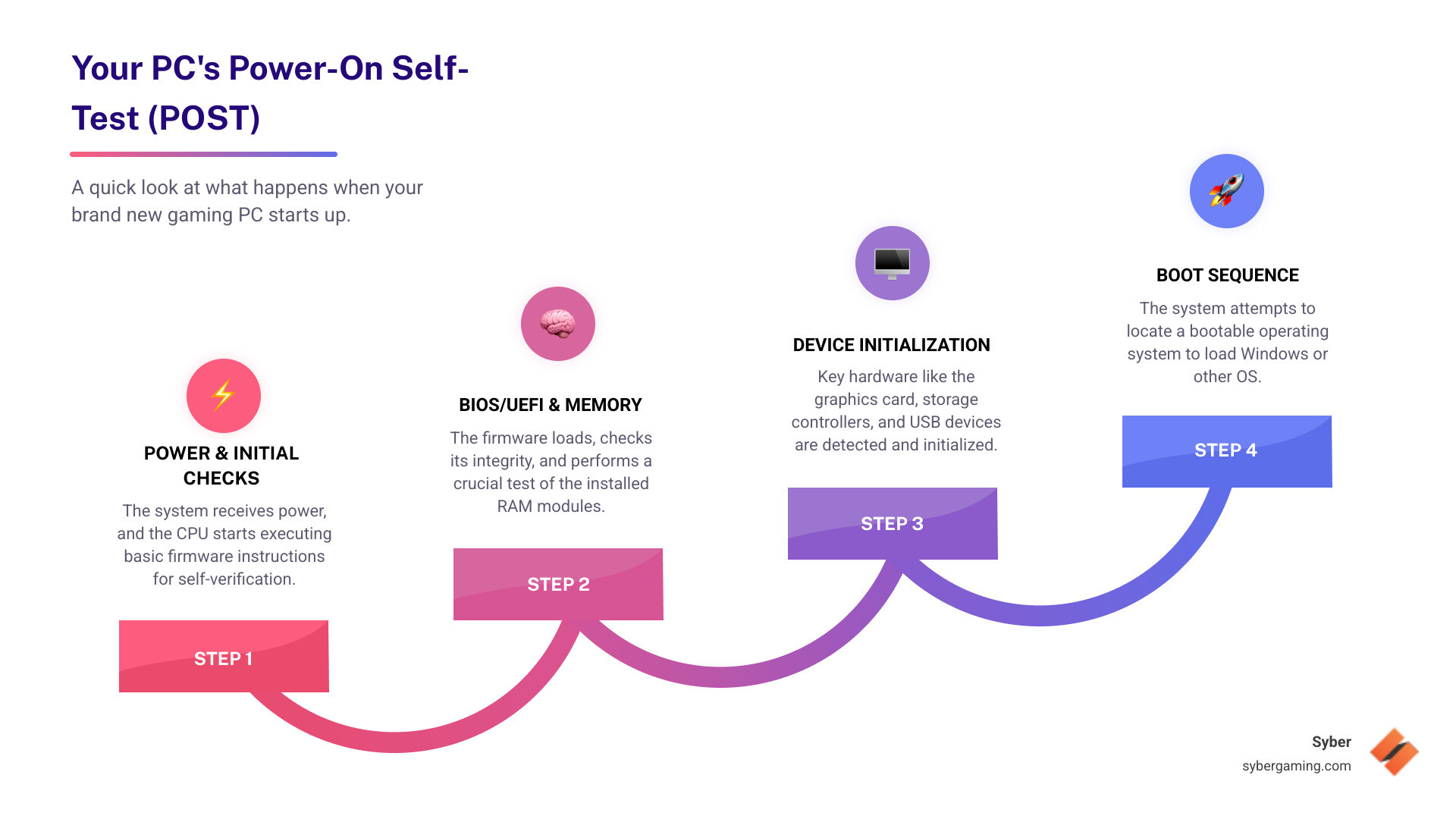
Common First-Day Issues with Your Brand New Gaming PC

You just unboxed your high performance custom prebuilt gaming pc and you're ready to dive into your favorite games. But sometimes things don't go exactly as planned on day one.
Even with Syber's rigorous testing, shipping can jostle cables. Settings might need tweaking. A driver could be waiting for an update. The good news? Most first-day hiccups are quick fixes once you know what to look for.
Let's walk through the most common issues people face with their new gaming pc high performance system and how to solve them.
PC Won't Turn On: The First Hurdle
You press the power button. Nothing happens. No lights. No fans. Just silence.
Take a breath. This is usually something simple.
Start with the power supply switch on the back of your case. Many PSUs have a physical switch that's easy to miss. It should be in the 'I' position (on), not the 'O' position (off). Sounds obvious, but it happens more than you'd think.
Next, check your wall outlet. Plug in a lamp or phone charger to confirm the outlet actually works. If you're using a power strip, make sure it's switched on and functioning properly.
Look at your cable connections next. The power cable needs to be firmly seated in both the PSU and the wall outlet. Shipping can loosen connections, and sometimes cables don't get pushed in all the way during setup.
If you're comfortable opening the side panel, check the power button connection. The front panel connectors attach to tiny pins on the motherboard. These small wires can sometimes come loose. Look for a connector labeled "PWR_SW" or similar and ensure it's properly attached.
The PSU itself is the heart of your system, converting wall power into energy your components can use. A quality power supply is crucial for stability and future upgrades. If none of these steps work, the PSU might need attention, though this is rare in a brand new gaming pc from a reputable builder.
Quick power-on checklist:
- PSU switch in the 'on' position
- Wall outlet confirmed working
- Power cables firmly connected at both ends
- Front panel power button connector secure
- Power strip (if used) switched on
No Display on Your Monitor: Seeing is Believing
Your custom build gaming pc powers on. Fans spin. Lights glow. But your monitor stays black.
This is probably the most common first-day issue, and it's usually an easy fix.

First, check your GPU seating. Modern graphics cards like the NVIDIA RTX 50 series and AMD Radeon RX 9000 series are heavy. During shipping, they can slightly lift out of their PCIe slot. Power down completely, unplug the system, and open the side panel. Gently but firmly press down on the GPU until you hear the retention clip click. That click means it's properly seated.
Your monitor input source matters too. Most monitors have multiple ports—HDMI, DisplayPort, maybe DVI. Use your monitor's menu buttons to cycle through inputs until you find the one your PC is plugged into. Sometimes monitors default to the wrong input.
Try a different cable if you have one handy. Display cables do fail occasionally, even brand new ones.
Make absolutely sure your graphics card power cables are connected. High-performance GPUs need dedicated power directly from the PSU. These are usually 6-pin, 8-pin, or newer 12VHPWR connectors. If they're not firmly plugged in, your GPU won't work. This is especially important for AI-powered gaming systems with cutting-edge GPUs that demand proper power delivery.
One more thing: if your CPU is an Intel 'F' series processor, it doesn't have integrated graphics. You need a working discrete GPU to see anything on screen, which makes troubleshooting trickier.
Why Your Brand New Gaming PC is Running Slow
You invested in a gaming pc high performance machine. You expected blazing speed. Instead, everything feels sluggish.
Let's figure out why.
Open Task Manager by pressing Ctrl+Shift+Esc. Click the "Processes" tab and sort by CPU or Memory usage. Sometimes background processes eat up resources—Windows updates, pre-installed software, or apps you didn't realize were running. You can right-click non-essential programs and select "End task" to free up resources.
Driver updates make a huge difference. Outdated graphics drivers especially can cripple performance. Visit NVIDIA or AMD's website (depending on your GPU) and download the latest drivers. Don't rely on Windows Update for graphics drivers—go straight to the source. Also update your chipset drivers from your motherboard manufacturer's website. These updates often include optimizations for AI graphics rendering and other modern features.
Check your storage drive performance. Modern pre built gaming pc customizable systems use NVMe SSDs, which are dramatically faster than old hard drives. Open File Explorer, right-click your C: drive, and check Properties to confirm you're using an SSD. If your games are installed on a slower drive, move them to your NVMe drive for better performance.
Look at your RAM capacity in Task Manager's Performance tab. While 8GB might technically work, 16GB is the sweet spot for most gamers, and 32GB+ is ideal for streamers and multitaskers. If you're hitting 90%+ RAM usage regularly, that's your bottleneck. Also, faster RAM speeds (like DDR5) provide better performance than older generations.
Some modern systems include AI system optimization features that intelligently manage resources. If your AI gaming PC has these capabilities, make sure they're enabled in your BIOS or through manufacturer software. This AI gaming technology can automatically boost performance where you need it most.
Solving Unexpected Crashes or Blue Screens
A crash mid-game is frustrating. A Blue Screen of Death is downright scary.
Usually, these point to drivers, heat, or memory issues.
Start by updating your graphics drivers again. Yes, again. GPU driver updates fix more crash-related bugs than anything else. Download directly from NVIDIA or AMD, not through Windows Update.
Check your system temperatures while gaming. Download a monitoring tool (many come with GPU drivers) and watch your CPU and GPU temps. If they're consistently above 85-90°C, you've got a heat problem. Make sure all your case fans are spinning and nothing is blocking airflow. Syber's systems use air-flow cooling designed for optimal thermal performance, but dust or obstructions can still cause issues.
Your high performance gaming pc build needs proper airflow to stay stable under load. Check that intake fans are pulling cool air in and exhaust fans are pushing hot air out. If your case is against a wall or in a tight space, that can restrict airflow too.
Keep Windows updated. Microsoft regularly patches stability issues and compatibility problems. Sometimes a Windows update is all you need to stop crashes.
Run memory diagnostics if crashes persist. Search for "Windows Memory Diagnostic" in the Start menu and run the tool. Faulty RAM causes random, hard-to-diagnose crashes. The tool will restart your PC and check for errors.
Modern AI-driven gaming rig systems sometimes include AI cooling solutions that dynamically adjust fan speeds based on temperature and workload. If your system has these features, verify they're active. This intelligent gaming PC technology prevents crashes by managing heat before it becomes a problem.
Fixing Audio or Peripheral Problems
Your headset isn't working. Your mouse feels laggy. Your keyboard isn't responding.
These issues are usually simple connection or driver problems.
Check your audio drivers first. Visit your motherboard manufacturer's website and download the latest audio drivers. Outdated audio drivers cause all sorts of weird issues.
In Windows Sound Settings, make sure the correct audio output device is selected. Windows sometimes defaults to the wrong device—maybe your monitor's speakers instead of your headset. Right-click the speaker icon in your taskbar, select "Sound settings," and choose your preferred output device.
If a peripheral isn't working, try a different USB port. Sometimes a specific port has issues, or you might be using a USB 2.0 port with a device that works better on USB 3.0. Modern AI-ready gaming PC systems have various USB ports with different speeds—USB 3.2, USB-C, even Thunderbolt 4 on some models.
Sometimes you just need to reconnect peripherals. Unplug them, wait a few seconds, and plug them back in. This simple step resolves more issues than you'd expect.
For the best AI gaming experience, keep your peripheral firmware updated too. Gaming mice and keyboards often have companion software that delivers firmware updates and performance improvements. Also, don't overlook your network connection—whether you're using Wi-Fi 6E, Wi-Fi 7, or a 2.5Gbps LAN connection, a stable network matters for online gaming on your AI-improved gaming setup.
Keeping Your High-Performance PC in Top Shape
You've solved the initial hiccups. Your brand new gaming pc is running beautifully. Now comes the easy part—keeping it that way.
Think of your high performance custom prebuilt gaming pc like a sports car. It doesn't need constant tinkering, but a little regular attention keeps it performing at its peak. The good news? Maintenance is simple when you know what to watch for.
Next Steps and When to Seek Help for Your Brand New Gaming PC
Regular driver checks are your first line of defense against performance issues. GPU manufacturers release new drivers frequently, especially around major game launches. These updates often include performance boosts and bug fixes specifically for new titles. Check for new graphics drivers every few weeks—it takes five minutes and can make a real difference. Motherboard chipset and audio drivers update less often, but they're worth checking quarterly.
Your warranty is more than just paperwork—it's peace of mind. Syber backs their custom build gaming pcs with an unrivaled 3-year parts and 5-year labor warranty. That's not marketing speak. It's a company putting its money where its mouth is because they know their rigorous testing and benchmarking produces machines that last. If something does go wrong, you're covered.
But warranties only matter if you have someone to call. Customer support benefits can make or break your experience with a gaming pc high performance system. As one user wisely noted, "Without customer support a computer can become an oversized door stop." Syber provides free lifetime technical support for exactly this reason. Whether you're troubleshooting an AI gaming PC feature or dealing with a hardware quirk, their team has seen it before and knows how to fix it.
So when should you call a professional instead of trying to fix things yourself? If you've worked through the troubleshooting steps in this guide and your brand new gaming pc still isn't right, that's your signal. Maybe you're getting persistent crashes. Maybe performance isn't matching what you expected from your AI-driven performance components. Maybe something just feels off.
Don't attempt complex repairs on your own if you're unsure. You could void your warranty or turn a small problem into a bigger one. Syber's support team knows their systems inside and out—from AI PC components to air-flow cooling configurations. They can diagnose issues remotely or walk you through fixes step by step.
The company's dedication to quality doesn't stop at the build. Their rigorous testing means your high performance desktop pc was thoroughly checked before it shipped. But if shipping jostled something loose, or if you need help optimizing your AI gaming experience, they're there to help.
For complete details on what's covered and how to get support, check out Syber's Warranty & Return Policy.
Your AI-powered gaming setup should bring you joy, not stress. With regular driver updates, a solid warranty backing you up, and expert support just a call away, you're set up for years of incredible gaming.
Ready to experience the next level of AI-improved gaming? Find Syber's full lineup of high performance desktop PCs and custom build gaming PCs at https://www.sybergaming.com/.







.svg)

