Why Your Switch Choice is a Game-Changer
A Gamer's Guide to Switch Colors and Types
So, you're ready to dive deeper into mechanical keyboards? Awesome! You've probably heard mechanical switches categorized by "color." This idea actually comes from Cherry MX, a company that pretty much invented the modern mechanical switch. These colors aren't just for show; they tell you a lot about how a switch feels, what kind of sound it makes, and how it registers your keypresses.
Understanding these little details is super important for any gamer. It helps you fine-tune your setup for the best performance, especially when you're looking at a PC pre built for gaming. Believe it or not, even modern AI gaming technology can work better when your inputs are precise, and that starts right under your fingertips.
Linear Switches (Red, Black, Silver): Built for Speed
If speed is your middle name, then linear switches are your best friend. They're often considered the top choice for the best keyboard switch color for gaming, especially if you're into competitive titles. What makes them so fast? Simple: they have a smooth keystroke. This means the key travels straight down from top to bottom, without any bumps or clicks along the way. Think of it like gliding on ice – super smooth, super fast.
This smooth motion allows for incredibly rapid key presses. When every millisecond counts, like in intense FPS (First-Person Shooter) games or MOBA (Multiplayer Online Battle Arena) matches, you need to be able to hit keys quickly and repeatedly. Linear switches let your fingers fly across the board, making those rapid-fire actions feel effortless.
Many linear switches, like the popular Red switches, need only a low actuation force to register a press. This means less effort from your fingers, which helps reduce fatigue during marathon gaming sessions and boosts your reaction time. Some linear switches, like Black switches, are a bit heavier. They give you more resistance, which can help prevent accidental presses if you tend to rest your fingers heavily on the keys. And then there are Silver (or "Speed") switches, which are engineered for an even faster response time because they register a press with even less travel. This means your inputs are recognized almost instantly, giving you a crucial edge.
The consistent and predictable feel of linear switches also pairs wonderfully with AI-improved gaming. When your inputs are always precise and quick, it helps the game engine process your actions more smoothly, leading to a more responsive and accurate experience. If you’re an esports enthusiast or a pro gamer chasing every last bit of speed, linear switches are often the go-to for their sheer reliability and raw performance.
Tactile Switches (Brown): The Best of Both Worlds?
Tactile switches, with Brown switches leading the pack, are like the Swiss Army knife of keyboard switches. They try to give you the best of both worlds, making them a super versatile option for both gaming and typing. Their secret? A subtle tactile bump. You'll feel a small "hump" as you press the key, which lets you know exactly when your keypress has registered, without needing to press the key all the way down.
What's great about this bump is that it provides helpful feedback without the loud noise. That's right, they offer quiet feedback compared to their clicky cousins, making them much more friendly for shared spaces or late-night gaming sessions. This makes them a strong contender for the best keyboard switch color for gaming if you're looking for a balanced experience.
Brown switches typically have a moderate actuation force, which feels just right for most people. This balance makes them fantastic for hybrid use. Whether you're diving into an epic gaming session or tackling a long paper, these switches feel great. The tactile bump helps reduce typos when you're typing, while the relatively smooth travel is still perfectly fine for gaming.
For games like MMOs (Massively Multiplayer Online) or RPGs (Role-Playing Games), where you might be hitting complex keybinds one moment and typing in chat the next, tactile switches are a dream. The feedback helps you confirm your presses, boosting your accuracy. Plus, a versatile switch like this can even contribute to AI system optimization, as it handles various input needs without fuss, making your entire AI-ready gaming PC feel more harmonious. While linear switches might offer a tiny edge in pure speed, many gamers appreciate the satisfying feedback of Brown switches, especially if their keyboard doubles as their daily workhorse.
Clicky Switches (Blue): Satisfying Clicks with a Catch
Ah, clicky switches! If you love the sound of a classic typewriter or just crave that undeniable "click" with every press, then Blue switches are probably calling your name. They give you a distinct, audible click along with a tactile bump, which makes typing incredibly satisfying. There's just something about that definitive sound and feel that makes you feel productive, even in a game!
But here's the catch with these satisfying clicks: while they offer amazing typing satisfaction, they do have some potential gaming drawbacks. That mechanism that creates the click can sometimes lead to a slower reset compared to linear or even tactile switches. This means if you're in a game that demands super-fast, repeated key presses (often called "spamming"), clicky switches might not be as efficient. Competitive players in FPS or MOBA games might find this slight delay a disadvantage when milliseconds truly matter.
And then there's the noise considerations. Let's be honest: Blue switches are loud. Really loud. While some gamers love the auditory feedback, that loud click can be a real distraction for teammates on voice chat, a nuisance for others in your home, or even problematic for streamers. If keeping things quiet is a priority, these might not be the best keyboard switch color for gaming for you.
However, clicky switches do have their niche. For rhythm games, that clear auditory and tactile confirmation with each press can actually be a huge benefit, helping you nail your timing and stay in sync. And when paired with amazing, AI-powered graphics on your high performance custom prebuilt gaming pc, the distinct feedback of clicky switches can make your interaction with the game world feel even more tangible and immersive. While many competitive gamers lean towards quieter, faster alternatives, for casual players or those who simply adore the classic mechanical keyboard feel, clicky switches offer a unique and enjoyable experience.
How to Find the Best Keyboard Switch Color for Gaming
Alright, let's talk about finding that perfect key switch. Choosing the best keyboard switch color for gaming is a truly personal trip. There's no magic "one size fits all" answer, because what feels amazing to one gamer might feel totally off to another. It all boils down to your personal preferences, your unique playstyle, and the kinds of games you love to dive into. Our goal here is to help you pick a switch that just feels right, boosts your performance, and truly completes your gaming rig, even tying into your overall AI-driven performance.

What is the best keyboard switch color for gaming for your playstyle?
Your primary gaming habits and how your hands naturally move on the keyboard are super important when picking your switches.
If you're all about Reflex-Heavy Games like FPS (First-Person Shooter) titles, competitive MOBAs (Multiplayer Online Battle Arenas), or rhythm games where every beat counts, you'll likely love linear switches. Think Red or Speed Silver. Their super smooth travel lets your fingers fly across the keys, making rapid, repeated inputs a breeze without any bumps or clicks getting in your way. This is your secret weapon for those clutch moments in competitive gaming, where every millisecond can change the game. When you're building a high performance gaming pc, these switches ensure your input speed keeps up with your awesome high performance desktop pc.
But what if you're more into Strategy Games like RTS (Real-Time Strategy) or grand strategy titles, or maybe you spend hours in vast MMOs (Massively Multiplayer Online games)? These games often involve complex keybinds and less frantic key mashing. For these, tactile switches like Brown can be incredibly helpful. That little bump gives you clear feedback that your key registered, helping you avoid accidental presses and nailing those intricate command sequences. Plus, if you do a lot of in-game chatting or typing, that feedback is a real bonus.
And speaking of typing, if you find yourself doing a lot of Typing-Intensive Gaming (think RPGs with tons of dialogue) or even using your gaming keyboard for work or school, the satisfying feedback of tactile (Brown) or even clicky (Blue) switches might be more enjoyable. While they might not be the absolute fastest for competitive speed, the comfort and accuracy you gain for typing can easily outweigh any tiny gaming performance difference for your pc pre built for gaming.
Don't forget to think about your Hand Strength and Finger Fatigue. Lighter switches, like the popular Red or Yellow, are much easier on your fingers during those marathon gaming sessions, helping to reduce fatigue. On the other hand, heavier switches, like Black or Green, need a bit more force to press. Some players prefer this for a more deliberate feel, which can help prevent accidental key presses if you tend to rest your fingers heavily on the keys. This choice really contributes to your overall gaming pc high performance, making sure you can keep up your input efficiency. An AI-ready gaming PC can even help fine-tune your setup around these preferences.
Key Factors to Consider for the best keyboard switch color for gaming
Beyond just the "color," a few technical details truly define how a switch feels and performs. Understanding these will help you make a super informed decision for your build high performance gaming pc.
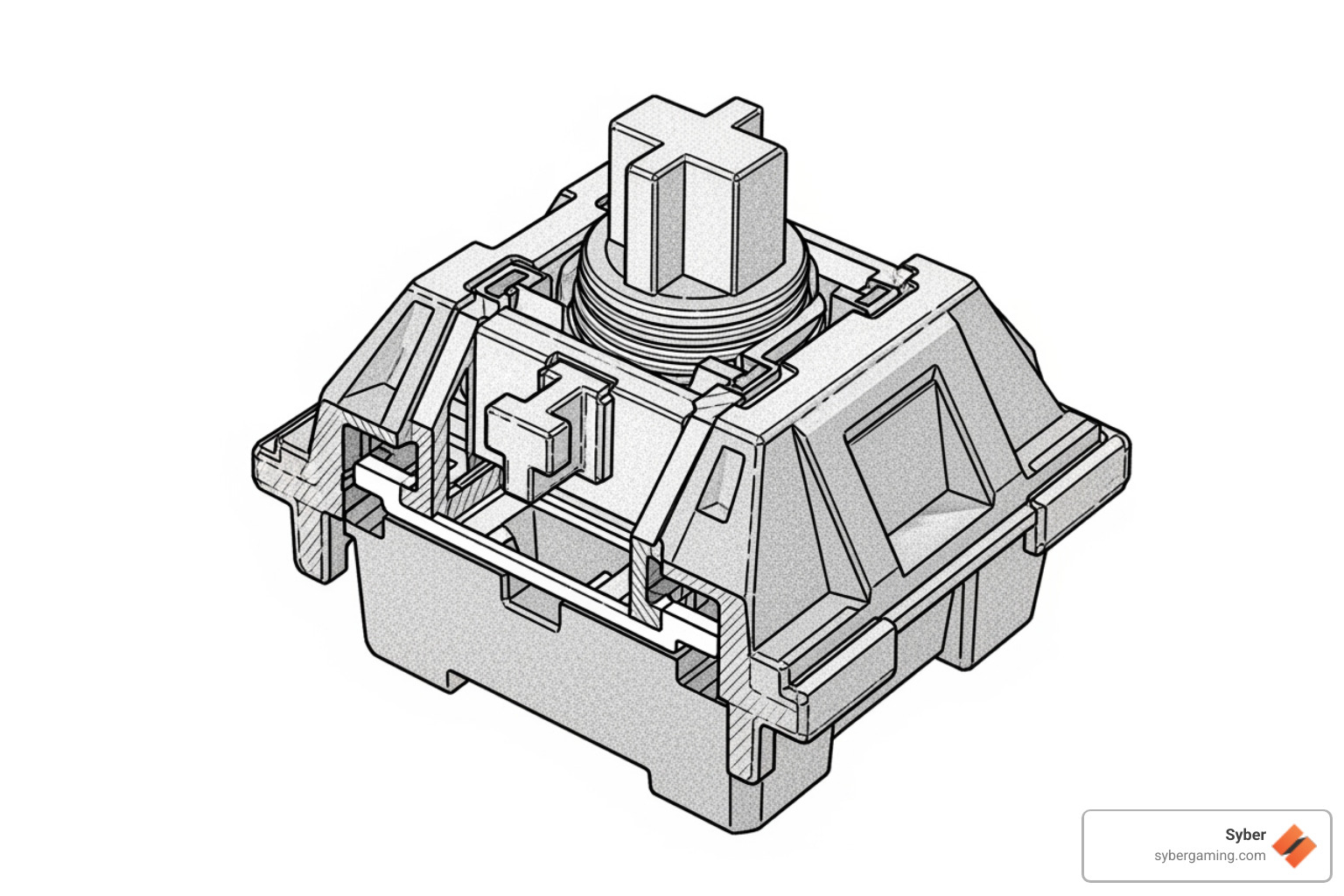
First up is Actuation Force, measured in grams (g). This is simply how much pressure you need to apply for the key press to register. A Light switch (like a 45g Red) is super easy to press, great for rapid inputs, but some folks might accidentally press them. A Medium switch (like a 55g Brown) hits a nice balance, feeling deliberate without being too heavy. And a Heavy switch (like a 60g Black or Blue) needs more force, which can help avoid mistakes but might make your fingers tired over long sessions.
Then there's the Actuation Point (mm), which is how far down the key needs to travel before your computer registers the press. A Shorter actuation point (like 1.2mm on a Speed Silver) means quicker registration – perfect for competitive gaming where every millisecond counts. A Standard actuation point (around 2.0mm for Red, Blue, or Brown) offers a comfortable middle ground for most gamers.
Total Travel Distance (mm) is the full distance the key can be pushed down. Most switches generally have about 4.0mm of total travel.
You'll also hear about Bottom-Out. This happens when the key stem hits the very bottom of the switch housing. Some switches feel best when you press them all the way down, while others are designed to register your press before you even hit the bottom.
Finally, think about Noise Level. This is super important for your gaming environment!
- Quiet switches (like Linear ones, or special "Silent" versions) are ideal if you share a space, stream your gameplay, or just prefer a less distracting experience. These even help contribute to a quieter setup for your
AI cooling solutions, letting you focus entirely on the game. - Moderate switches (Tactile) are a good compromise, giving you that nice feedback without being overly loud.
- Loud switches (Clicky) give you that satisfying "clack" with every press, but they can be pretty disruptive in quiet environments, or even for your teammates on voice chat.
By looking at these factors, you can really fine-tune your choice to match your exact needs, making sure your keyboard feels like a true extension of your will in the game.
Completing Your High-Performance Setup
The best keyboard switch color for gaming is the one that feels most comfortable and responsive to you. There's no universal champion because personal preference truly rules here. To find your perfect match, nothing beats actually trying them out. Many keyboard enthusiasts swear by switch tester kits, which let you feel and hear various switch types before you commit to a whole keyboard.
Here's some quick wisdom to guide your decision:
- Prioritize Feel: How a switch feels in your fingers is the most important thing. What one gamer absolutely adores, another might not like at all.
- Consider Your Games: Linear switches often shine in competitive games, while tactile switches offer a great balance for mixed use (gaming and typing). Clicky switches might be perfect if you love strong feedback for rhythm games or just enjoy the typing experience.
- Mind Your Environment: If you game in a shared room or stream often, quieter linear or tactile switches are usually a much better choice than loud clicky ones.
- Don't Overthink Speed: While some "speed" switches have slightly shorter actuation points, the real-world performance difference for most gamers isn't huge compared to standard linear switches. Focus on comfort and consistent performance first!
- Test Before You Buy: Seriously, a switch tester is your best friend. If you can, try out keyboards with different switches at a local electronics store or borrow one from a friend.
Your keyboard switches are a super important part of your overall high performance custom prebuilt gaming pc. Just like Syber carefully tests and benchmarks components to guarantee top-notch performance in their custom build gaming pcs, picking the right switches ensures your inputs are as precise and responsive as your system. A well-chosen switch truly improves your AI gaming experience by giving you consistent, reliable input. This lets you fully harness the power of your AI-driven gaming rig without any input holding you back.
Ready to lift your gaming experience with a top-notch mechanical keyboard? Explore the options that feature the switches perfect for your playstyle. A fantastic keyboard, paired with a powerful custom build gaming PC from a company like Syber, means you're always ready for victory.




.png)

.svg)

