Finding Your Perfect PC on a Budget
The best desktop computer under $600 delivers solid performance for everyday tasks, light gaming, and productivity work without breaking the bank. In this price range, you can find a capable machine that serves as a reliable workhorse or an entry point into PC gaming.
Most desktops in this range feature integrated graphics, making them perfect for general use, office work, and light gaming. While you won't run the latest AAA games at ultra settings, these machines handle eSports titles and older games quite well.
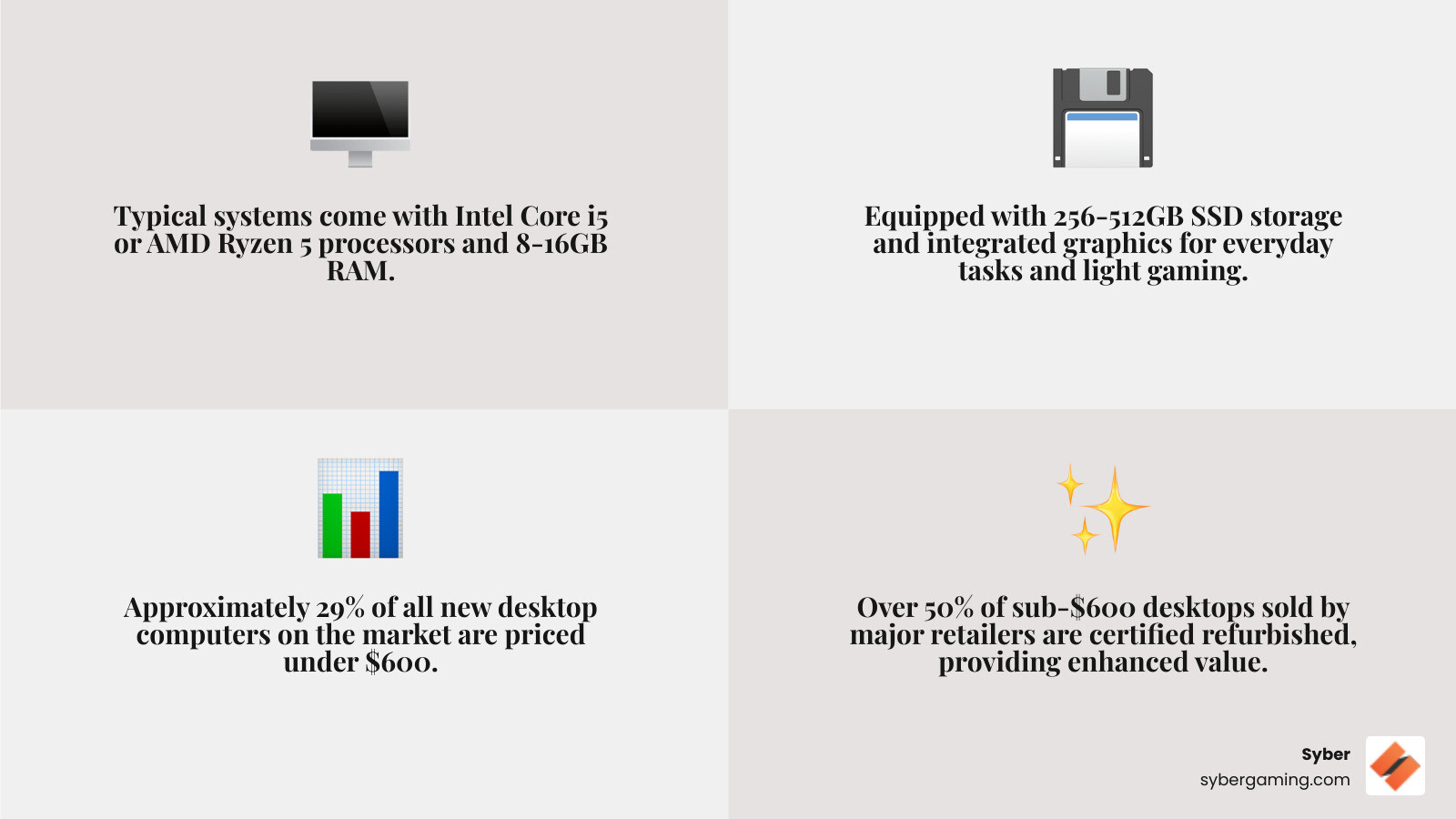
Best desktop computer under $600 terms simplified:
What Specs Can You Realistically Get?
When searching for the best desktop computer under $600, you'll find surprisingly capable machines. Expect to see processors like an Intel Core i5 or AMD Ryzen 5. These chips are powerful enough for most users because they feature multiple processing cores, allowing them to handle several tasks at once, like browsing the web, streaming music, and working on a document, without slowing down. For memory, 8GB of RAM is a common standard that works well for single tasks. However, aiming for 16GB is a worthwhile goal for smoother multitasking. With 16GB, you can keep numerous browser tabs open, run background apps, and switch between programs more fluidly.
Fast storage is a given, with Solid State Drives (SSDs) of 256GB to 512GB being common. Unlike older hard disk drives (HDDs), SSDs have no moving parts, which makes them faster, more durable, and quieter. This means your computer will boot up in seconds, applications will load instantly, and your whole system will feel more responsive. Visually, these PCs rely on integrated graphics built into the CPU. They handle HD video and casual games well but aren't designed for high-end gaming. Finally, you can expect any new desktop to come with Windows 11 pre-installed. These components combine to create a reliable and efficient high performance desktop pc for most users.
Is a Gaming Desktop Under $600 Possible?
Yes, a gaming desktop computer under $600 is possible, with some realistic expectations. You won't be playing the newest, most demanding titles at their maximum graphical settings, but you can definitely enjoy entry-level gaming. This includes a huge library of popular eSports titles like Valorant, League of Legends, Fortnite, CS:GO, and Rocket League. These games will often run smoothly at 1080p resolution by making some simple changes in the game's options. This usually means setting options like shadows, textures, and anti-aliasing to medium or high instead of ultra to ensure a consistent and smooth frame rate. Countless older and indie games will also run perfectly.
The main limitation is the integrated graphics. However, a key advantage of a desktop PC is its upgradeability. Starting with a solid budget system allows you to add a dedicated graphics card later, changing it into a much more capable gaming rig. You can also easily upgrade RAM or add more storage, making it a great long-term investment. For more guidance, see What to Consider When Buying a Gaming PC.
New vs. Refurbished: Maximizing Your Budget
When on a strict budget, the choice between new and refurbished is key. Refurbished doesn't mean "used and broken." Reputable refurbished models, for example, are often systems returned shortly after purchase for reasons as simple as the buyer changing their mind. These PCs then undergo a thorough inspection and testing process by certified technicians. Any component that doesn't meet factory specifications is repaired or replaced, the machine is cleaned, and a fresh copy of the operating system is installed. The result is a computer that performs like new.
The main benefit is value. For the same price, a refurbished desktop might offer a more powerful processor or more RAM than a brand-new equivalent. For instance, a new $600 PC might come with a Core i3 processor, while a refurbished model at the same price could feature a more powerful Core i5, giving you a significant performance boost. This can push a PC into a higher performance bracket without stretching your budget.
A crucial aspect of reputable refurbished products is the warranty. This provides peace of mind, ensuring you're covered if anything goes wrong. Choosing a certified refurbished desktop is a smart way to get a high performance desktop pc that might otherwise be out of reach.
Making the Best Choice: The Best Desktop Computer Under $600
Picking the right tower is less about chasing specs on a spreadsheet and more about matching parts to how you actually work and play. A $600 budget is the sweet spot where you can get a machine that feels snappy now and leaves room to grow into a true gaming pc high performance setup later.
A Snapshot of What $600 Buys Today
- CPU: Modern 6-core chips such as the Intel Core i5-13400 or AMD Ryzen 5 5600G.
- Memory: 8 GB is the entry point, but 16 GB is the realistic goal if you like to keep a dozen Chrome tabs or a stream running while you play.
- Storage: 500 GB NVMe SSDs are becoming common, and they load games far faster than the hard drives of old.
- Graphics: Integrated RDNA2 or Intel UHD graphics handle e-sports, indie titles, and HD streaming.
- OS & I/O: Windows 11, Wi-Fi 6, plenty of USB-C, and at least one free PCIe x16 slot for future upgrades.
These baseline parts already deliver a responsive high performance desktop pc for work, study, and casual gaming. The real power, however, comes from what you can add next.
Why Upgradeability Matters
A desktop is modular by nature. You can pop in a better part whenever prices fall or your needs change. When you purposely choose a tower that supports standard ATX power supplies and has two empty RAM slots, you create a platform you can refine for years rather than a disposable gadget. A key, often overlooked, component is the power supply unit (PSU). A budget PC might come with a 350W PSU, which is fine for its initial parts. But if you plan to add a powerful graphics card later, you'll need more wattage. Choosing a prebuilt system that comes with a 500W or higher PSU, or one with a standard design that's easy to swap out, gives you far more flexibility for future upgrades.
- Build high performance gaming pc in stages – start with a solid core, then drop in a GPU such as the Radeon RX 7600 when your wallet allows.
- Custom build gaming pcs grow older more gracefully because you control every swap.
- Even most pre built gaming computers let you add a 2.5-inch SSD or a bigger cooler with only a screwdriver.
Sample Paths to a High-Performance Rig
Below are two ways to transform a $600 tower into a high performance gaming pc build without replacing every component.
- Budget Today, GPU Tomorrow
- Base PC: Ryzen 5 5600G, 16 GB RAM, 512 GB NVMe, 500 W PSU
- Upgrade step: Add an RTX 4060 when prices dip, bringing true 1440p performance.
- Refurb First, Max Out Later
- Refurb PC: Core i5-12400F, 8 GB RAM, 256 GB SSD, GTX 1650
- Upgrades: Swap to 32 GB RAM, 2 TB SSD, and a used RTX 3070 for an AI-ready gaming PC that handles modern titles with ease.
Both paths prove that a pc pre built for gaming can evolve into an intelligent gaming PC with a little planning.
How AI Enters the Picture
The newest graphics drivers bundle AI system optimization tools that watch frame times in real-time and adjust CPU scheduling automatically. NVIDIA's DLSS 3 and AMD's FSR 3 are good examples of AI-powered gaming features that use AI graphics rendering to upscale lower-resolution images. This process allows budget hardware to perform better than its price would suggest. Think of it like a skilled artist quickly sketching a scene and then using AI to fill in the fine details. The result is a beautiful picture that was created much faster, which translates to higher frame rates in your games.
Inside Windows 11, AI PC components such as Microsoft's Copilot are already handling voice commands, quick searches, and even code suggestions. Expect more AI multitasking features in upcoming builds that move workloads between CPU, GPU, and NPU cores for smoother streams and fewer dropped frames. For example, if you're streaming your gameplay, AI could automatically prioritize the game and the streaming software to ensure both run smoothly.
Cooling companies are also getting involved. DeepCool's new digital controller employs AI cooling solutions to predict thermal spikes and ramp fans before the heat hits, keeping acoustics down during long raids.
These advances combine to deliver measurable AI gaming performance gains and showcase the rapid progress of AI gaming technology in everyday systems, lifting the overall AI gaming experience even on budget gear.
When to Step Up to a Custom Prebuilt
If you just want to unbox and play, a high performance custom prebuilt gaming pc from a specialist builder is the simple route. Look for:
- A pre built gaming pc customizable BIOS that lets you enable Resizable BAR and XMP.
- Clear documentation so you can swap parts without voiding the warranty.
- Genuine parts lists with brand-name PSUs and motherboards, not mystery OEM boards.
A well-specced gaming pc pre built removes guesswork and often ships with better cable management and testing than a first-time builder can achieve.
Security and Maintenance in an AI World
Modern threat models include firmware attacks and driver tampering. Newer chipsets offer AI PC security features that look for unusual patterns and isolate harmful processes before damage occurs. Keep BIOS and GPU drivers up to date to benefit from that AI-driven performance protection.
Regular maintenance still matters. Simple upkeep goes a long way in extending the life of your PC. Check and clean your PC's dust filters every few months, especially if you have pets. You can use a can of compressed air to gently blow dust out of the fans and heatsinks once a year to maintain good airflow and prevent overheating. Keeping your graphics drivers and Windows updated is also crucial, as these updates often include performance improvements and security patches that help maintain AI-improved visuals without performance loss.
Final Thoughts
A sub-$600 tower is more than a temporary solution. It is the foundation for an AI-driven gaming rig that you can tweak, upgrade, and learn on. Whether you build from scratch or pick up a pre built gaming pc customizable model, every component choice today sets the stage for the advanced AI gaming features of tomorrow.
Ready to start shopping? Compare current deals and configure your next system at https://www.sybergaming.com/pricing
Score a budget-friendly tower today and upgrade tomorrow. Find a customizable gaming PC under $600, AI-ready and built for performance. Start your high-performance journey at https://www.sybergaming.com/pricing






.svg)

