The Foundation of Your Gaming Rig
ATX case motherboard compatibility is the critical first step that determines whether your gaming PC build succeeds or becomes an expensive mistake. Getting this match wrong can lead to damaged components, poor performance, or a system that simply won't fit together.
Quick ATX Compatibility Check:
- Standard ATX motherboard: 305mm x 244mm - fits ATX and larger cases
- Micro-ATX (mATX): 244mm x 244mm - fits ATX, mATX, and larger cases
- Mini-ITX: 170mm x 170mm - fits most case types
- Key rule: Larger cases accommodate smaller motherboards, but not vice versa
- Always verify: Standoff placement, I/O shield alignment, and clearance space
Your motherboard acts as the central nervous system of your gaming rig, connecting your CPU, RAM, graphics card, and every other component. The case protects and houses this entire ecosystem. When these two don't match properly, you're looking at bent pins, short circuits, or components that simply won't install.
Modern gaming requires reliable hardware that won't let you down mid-match. Whether you're building a high performance gaming pc from scratch or considering pre built gaming computers, understanding this compatibility ensures your investment pays off with smooth, lag-free gaming sessions.
The good news? Once you understand the basics of form factors and physical dimensions, matching your motherboard and case becomes straightforward. The research shows that most compatibility issues stem from not checking specifications beforehand - a mistake that's easily avoided.
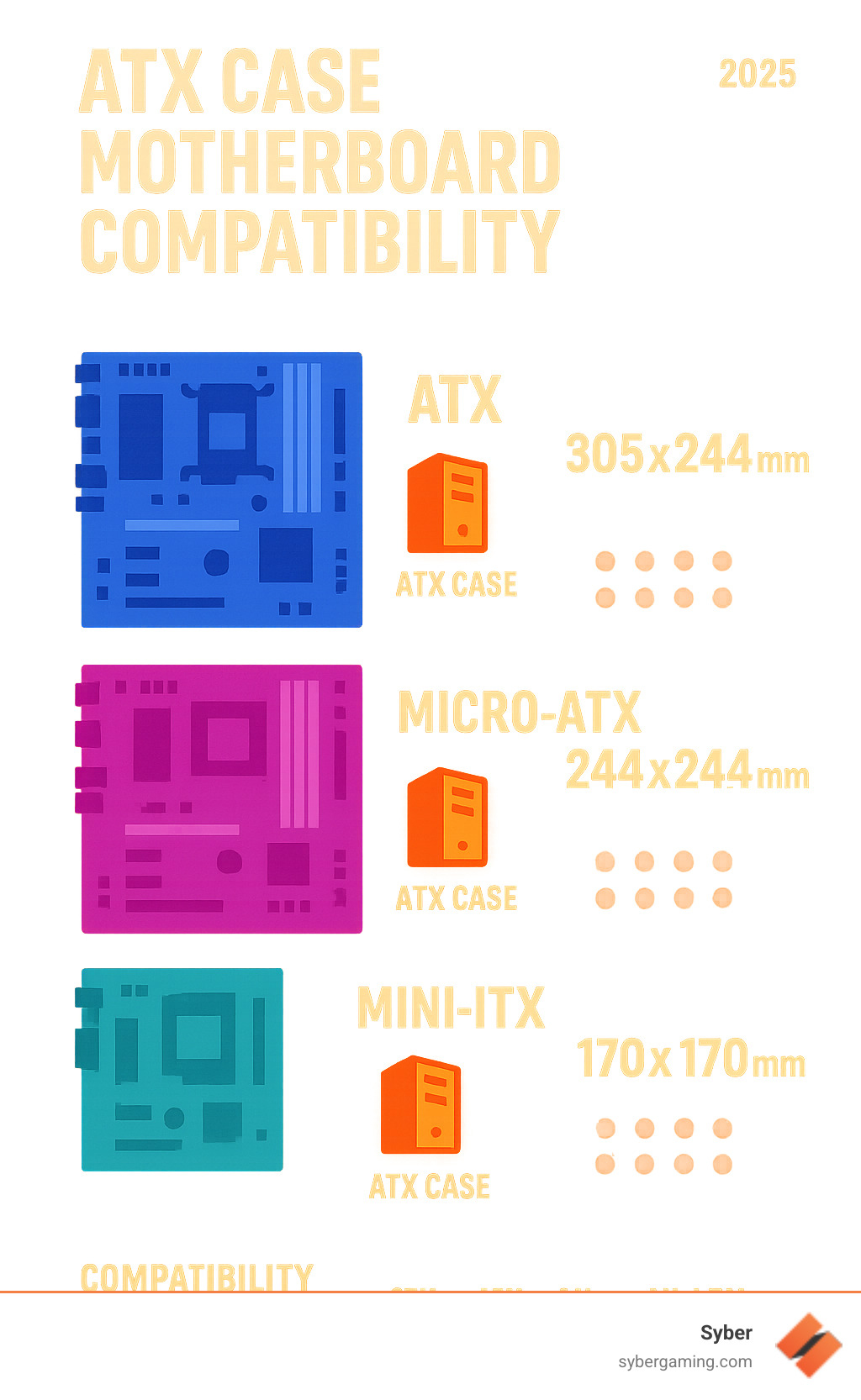
Simple atx case motherboard compatibility word guide:
Decoding Form Factors: A Guide to ATX Case Motherboard Compatibility
Getting your atx case motherboard compatibility right is like finding the perfect pair of shoes - it needs to fit just right, or you'll be uncomfortable the whole time. This section breaks down the technical details of matching your motherboard to your case, ensuring your custom build gaming pc starts on a solid footing. We'll cover everything from standard sizes to the crucial role of standoffs.
Motherboard and Case Sizes Explained
Think of motherboard form factors as different clothing sizes - they're not just random names, but actual measurements that determine what fits where. The three main players you'll meet are ATX, Micro-ATX, and Mini-ITX, each with their own personality and purpose.
ATX motherboards are the reliable workhorses of the PC world. At 305mm x 244mm (12 x 9.6 inches), they're like the full-size pickup truck of motherboards - plenty of room for everything you need. These boards typically offer seven expansion slots and four RAM slots, making them perfect for anyone planning a high performance gaming pc build. They give you room to grow and upgrade without feeling cramped.
Micro-ATX boards strike that sweet middle ground at 244mm x 244mm (9.6 x 9.6 inches). They're the compact SUV option - smaller than ATX but still roomy enough for most gamers. With four or five expansion slots and four RAM slots, they're often the go-to choice for pre built gaming pc customizable systems that balance size with performance.
Mini-ITX boards are the sports car of the motherboard world - small, efficient, and surprisingly powerful. At just 170mm x 170mm (6.7 x 6.7 inches), they pack impressive performance into a tiny package. Don't let their size fool you; they can absolutely power a gaming pc high performance setup, though you'll be limited to one expansion slot and two RAM slots.
Here's what you need to know about motherboard form factors:
| Form Factor | Dimensions (mm) | Dimensions (inches) | Typical Screw Holes | Typical Expansion Slots | Typical Use Cases |
|---|---|---|---|---|---|
| ATX | 305 x 244 | 12 x 9.6 | 9-10 | 7 | High-performance gaming, workstations, extensive upgrades |
| Micro-ATX | 244 x 244 | 9.6 x 9.6 | 9 (shared with ATX) | 4-5 | Mid-range gaming, compact builds, balanced performance |
| Mini-ITX | 170 x 170 | 6.7 x 6.7 | 4 | 1 | Small form factor builds, HTPCs, portable gaming |
Now let's talk about the houses these motherboards live in. Mid-tower cases are like three-bedroom homes - spacious enough for most families (motherboard types) and the most popular choice. They'll happily accommodate ATX, Micro-ATX, and Mini-ITX boards with room to spare.
Full-tower cases are the mansions of the PC world. These giants can handle even larger motherboards like E-ATX, plus they give you tons of space for advanced cooling and multiple graphics cards. They're perfect when you're building something truly special.
Micro-ATX and Mini-ITX cases are more like studio apartments - compact, efficient, and designed for specific motherboard sizes. They're great for saving desk space or building a living room gaming pc pre built system.
The golden rule of compatibility is simple: bigger cases can fit smaller motherboards, but you can't squeeze a large motherboard into a small case. It's like trying to park a truck in a compact car space - it just won't work.
The Nitty-Gritty: Standoffs, Screws, and Physical Fit
Here's where things get interesting - and where many builders run into trouble if they're not careful. Those little metal spacers called standoffs are absolutely critical for your motherboard's health and happiness.
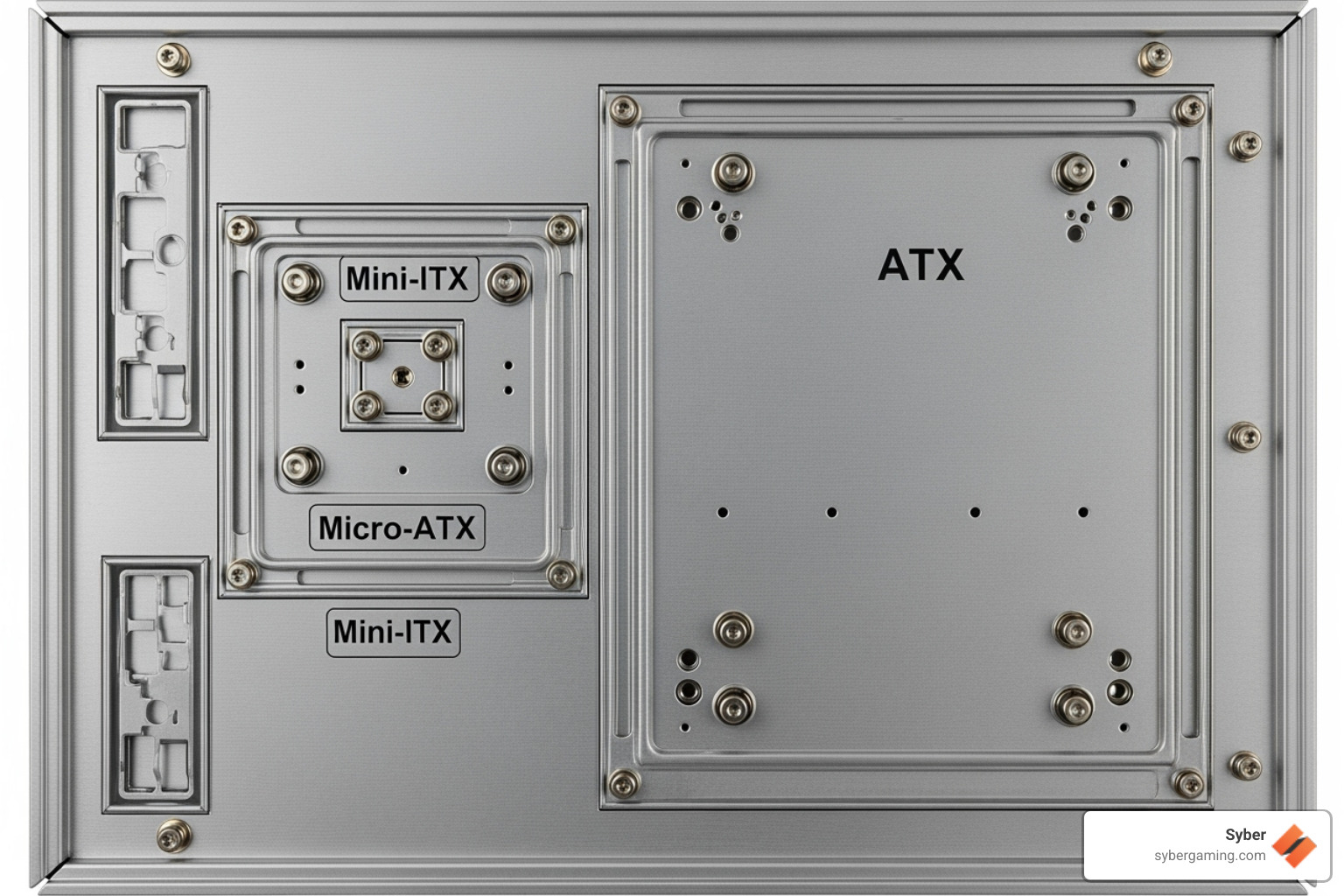
Standoffs do two essential jobs: they hold your motherboard securely in place and prevent it from touching the metal case (which would cause a short circuit and potentially fry your expensive components). Think of them as the foundation of your digital house.
ATX motherboards typically use 9 or 10 mounting points, while Micro-ATX boards often share some of these same locations with 9 total mounting holes. Mini-ITX boards keep things simple with just 4 mounting points.
Here's the tricky part that catches many builders off guard: if you're installing a smaller motherboard in a case designed for ATX, you absolutely must remove any unused standoffs. An extra standoff sitting under your motherboard's circuit board is like having a live wire touching sensitive electronics - it's a recipe for disaster.
Some builders have encountered cases with welded standoffs or alignment pins that don't play nice with certain motherboards. In these rare situations, you might need to get creative. Plastic standoffs can be lifesavers when traditional mounting doesn't work perfectly, though they won't be quite as secure as the standard metal variety.
The key is taking your time during installation. Double-check that every standoff has a corresponding screw hole, and remove any extras. Your motherboard will thank you by not becoming an expensive paperweight.
How to Guarantee Your ATX Case Motherboard Compatibility
Nobody wants to find compatibility issues after they've already ordered their components. Fortunately, ensuring a perfect match is straightforward if you know where to look.
Start with the manufacturer specifications - this is your bible. Both your motherboard and case makers will clearly list supported form factors. Look for "Form Factor" on motherboard specs and "Motherboard Support" on case specifications. If your motherboard's form factor isn't explicitly listed as supported by the case, keep shopping.
Online tools like PCPartPicker are incredibly helpful for catching potential issues before you buy. Their compatibility checker flags known problems, including form factor mismatches. While not perfect, it's like having an experienced builder looking over your shoulder. The community discussions, such as this PCPartPicker forum on motherboard/case compatibility, offer real-world insights from builders who've been there.
This comprehensive guide on how to determine if your motherboard fits your PC case walks through the entire process step by step.
When in doubt, trust your eyes. If you're dealing with older components or unclear specifications, a visual comparison can save you headaches. Look at the motherboard tray in your case and imagine your motherboard sitting on it. Do the screw holes line up? Are there any obvious obstructions?
Don't forget about clearances. Even if the motherboard fits perfectly, you need room for your CPU cooler, graphics card, and proper airflow. A case might technically support your motherboard but still create problems with other components.
Beyond the Fit: Other Key Compatibility Checks
Getting your motherboard to sit properly in the case is just the beginning. Several other factors can make or break your high performance custom prebuilt gaming pc experience.

Power supply compatibility might seem obvious, but it's worth double-checking. Most modern systems use the standard ATX power supply form factor, but smaller builds might require SFX or other compact PSU types. Make sure your case supports your chosen PSU size, and verify that your power supply has the right connectors for your motherboard - typically a 24-pin main connector and an 8-pin CPU power connector.
CPU cooler height is where many builders get surprised. Those massive air coolers can be quite tall, and nothing's more frustrating than a cooler that prevents your side panel from closing. Check your case's maximum CPU cooler height specification against your chosen cooler. AI cooling solutions in modern systems need proper clearance to function effectively.
Graphics card length has become increasingly important as modern AI-powered graphics cards have grown into absolute monsters. Today's high-end cards can be over a foot long and require significant clearance. Your case specifications will list maximum GPU length - make sure there's comfortable room without hitting drive bays or front fans.
I/O shield alignment is usually straightforward, but it's worth mentioning. The metal plate that frames your motherboard's rear ports needs to line up perfectly with your case's rear opening. Most modern motherboards have integrated I/O shields that make this even simpler.
Front panel connectors from your case (power button, USB ports, audio jacks) need to connect to specific headers on your motherboard. While mostly standardized, older or specialty motherboards might have different layouts that could limit some front panel functionality.
For AI-driven gaming rigs, these compatibility considerations become even more critical. AI system optimization and AI multitasking features rely on stable, well-integrated hardware foundations. When all your components work together harmoniously, advanced AI gaming technology can truly shine, delivering the smooth, intelligent performance that modern games demand.
Getting these details right from the start means your AI-ready gaming PC will perform at its peak, staying cool and stable even during the most demanding gaming sessions.
The Final Check: Avoiding Pitfalls and Building with Confidence
With the technical details covered, let's look at the risks of getting it wrong and how to ensure your build is a success, setting you up for the ultimate AI gaming experience.
What Happens When You Force It? The Risks of Incompatibility
Picture this: you've spent weeks researching components for your dream build high performance gaming pc, everything arrives, and in your excitement, you try to force that ATX motherboard into a Micro-ATX case. What could go wrong? Unfortunately, quite a lot.
Physical damage is the most immediate threat. When you force incompatible parts together, delicate components suffer. CPU socket pins can bend beyond repair, tiny surface-mounted components can snap off, and the motherboard's PCB can actually warp or crack under pressure. It's heartbreaking to watch hundreds of dollars of hardware become an expensive paperweight.
Short circuits are even scarier because they happen silently and instantly. Remember those standoffs we talked about? If one touches your motherboard where it shouldn't, it creates an electrical path that can fry your entire system in milliseconds. Your motherboard, CPU, RAM, and even your power supply can all become casualties of one misplaced standoff.
Then there's the poor airflow problem. When components don't fit properly, they block the carefully designed airflow paths inside your case. Your CPU starts running hotter, your graphics card throttles down to protect itself, and suddenly your high performance gaming pc build is performing like a budget machine. Worse yet, that extra heat shortens the lifespan of every component in your system.
Obstructed ports might seem minor compared to fried hardware, but they're incredibly frustrating. Imagine finally getting everything working, only to find you can't plug in your USB devices because the I/O shield is misaligned. Internal connectors become impossible to reach, and cable management turns into a nightmare.
The component stress from an improperly mounted motherboard creates long-term problems. Every time you install RAM or plug in a cable, the unsupported board flexes. Over months or years, this stress creates hairline cracks that cause mysterious crashes and intermittent failures that are incredibly difficult to troubleshoot.
All of this adds up to wasted time and money. Instead of enjoying your new AI gaming PC, you're dealing with returns, replacements, and troubleshooting sessions that stretch into weeks.
Your Next Step for Perfect ATX Case Motherboard Compatibility
Building confidence in atx case motherboard compatibility comes down to understanding that every detail matters. From the precise 305mm x 244mm dimensions of an ATX board to the exact placement of those nine mounting holes, compatibility isn't just about making things fit – it's about creating the perfect environment for peak performance.
The reality is that building a high performance custom prebuilt gaming pc involves dozens of compatibility checks beyond just motherboard and case matching. You need to verify PSU form factors, CPU cooler clearances, GPU lengths, and ensure your AI cooling solutions have proper airflow paths. For many enthusiasts, especially those new to PC building, these considerations can feel overwhelming.
This is where the expertise of specialists becomes invaluable. When you choose pre built gaming computers from experienced builders, you're not just buying assembled hardware – you're investing in years of compatibility knowledge and testing. Every component has been carefully selected to work in harmony with every other part.
At Syber, this attention to compatibility extends beyond just physical fit. Our AI-ready gaming PC builds consider how modern AI system optimization and AI-driven performance features interact with hardware choices. We understand that your AI gaming experience depends on a stable foundation where every component communicates perfectly with the others.
The peace of mind that comes with a professionally built system means you can focus on what really matters – gaming. No compatibility headaches, no damaged components from forced installations, and no weeks of troubleshooting. Just pure, optimized performance from day one.
For a perfectly matched, high-performance system without the guesswork, explore custom-built options from specialists like Syber.






.svg)

